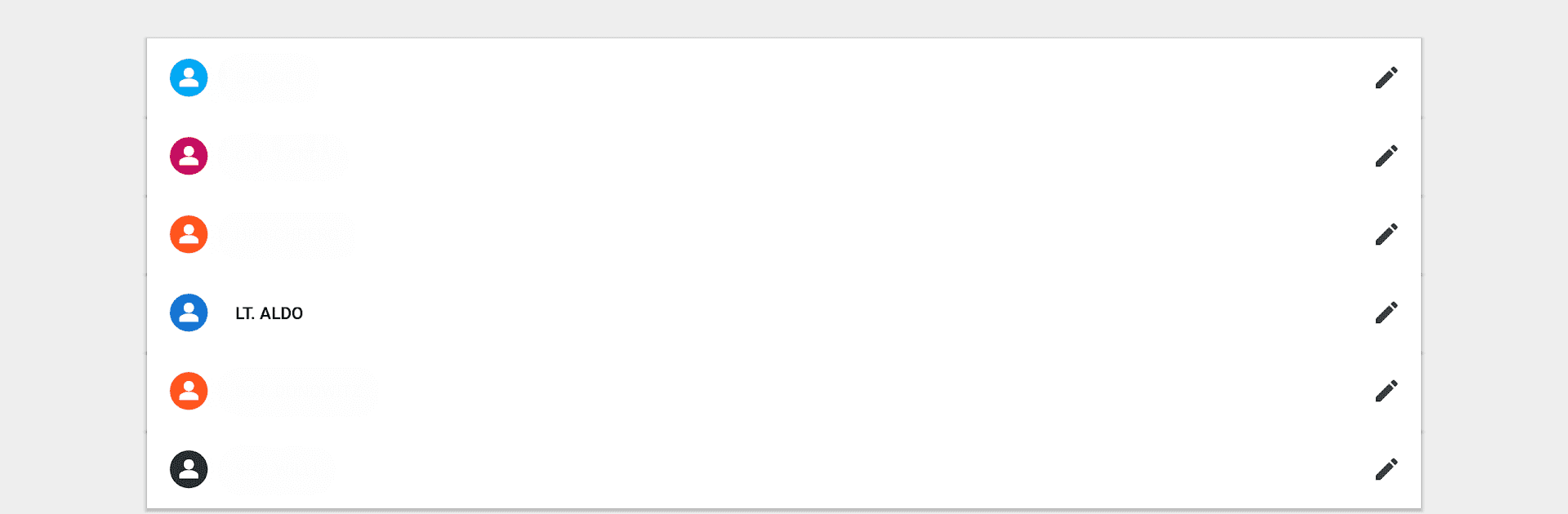Why limit yourself to your small screen on the phone? Run JotterPad – Writer, Screenplay, an app by Two App Studio Pte. Ltd., best experienced on your PC or Mac with BlueStacks, the world’s #1 Android emulator.
JotterPad really feels like it brings all the best things about writing tools right onto your screen, but in a way that’s way less overwhelming than some of those big desktop word processors. The app’s got this clean, focused vibe that makes it easy to just start writing, whether it’s a novel, a screenplay, or something quick for a blog. For anyone who likes using Markdown or needs Fountain for screenwriting, it’s built right in—you can see exactly how things will look without having to mess with code or formatting headaches. What stands out are the templates. There are so many: books, scripts, reports, even presentations, and they take the guesswork out of setting things up. It keeps you focused on your ideas instead of getting hung up on layouts.
Syncing is also simple, with Google Drive and Dropbox options, and everything updates as soon as you’re back online. It even works without internet, so you don’t have to worry about losing your work. The app handles stuff like math equations easily too—just type up what you need using LaTeX and it’ll show up looking great in your document. Sharing is straightforward, with exports into pretty much any format you’d want, from Word to PDF or even straight to a blog like WordPress or Tumblr. Images are also easy to drop in, whether they’re your own or something from Unsplash’s huge gallery. There’s a reassuring version control—automatic backups mean you don’t have to stress if you want to jump back to an old draft. Plus, things like a built-in dictionary and thesaurus make it that much easier when you get stuck for a word. On PC, especially using BlueStacks, it feels almost like a dedicated desktop writing suite, but with less clutter and way more flexibility.
Big screen. Bigger performance. Use BlueStacks on your PC or Mac to run your favorite apps.