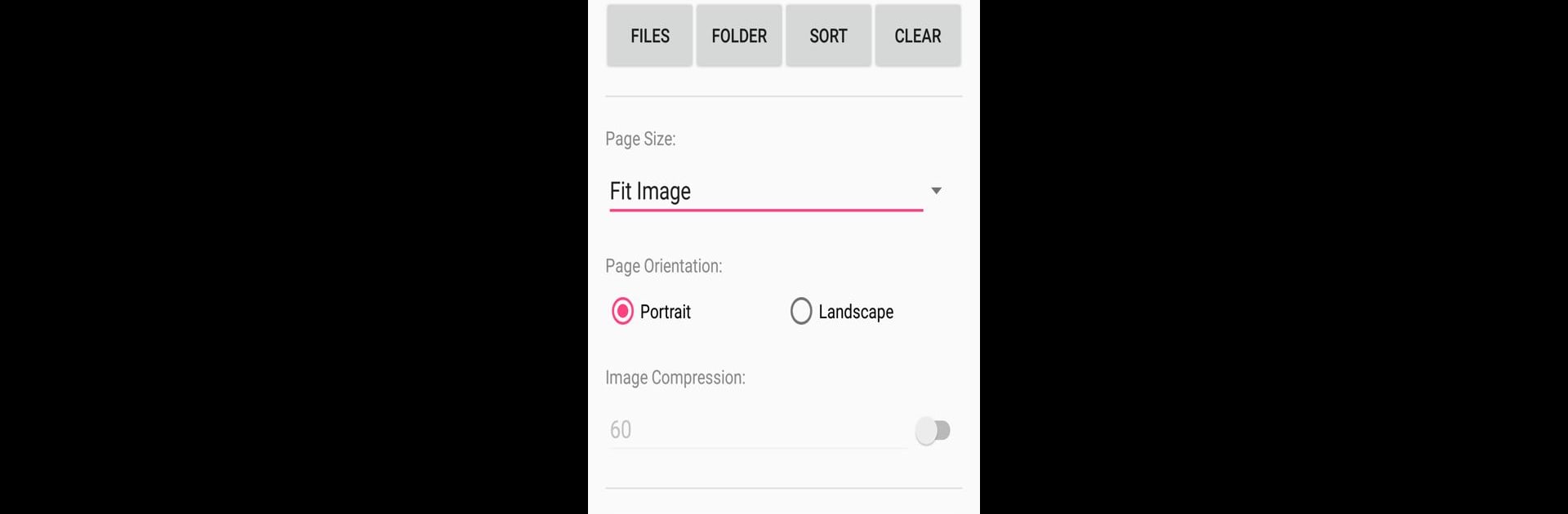Upgrade your experience. Try JPG to PDF Converter, the fantastic Productivity app from Weeny Software, from the comfort of your laptop, PC, or Mac, only on BlueStacks.
About the App
Ever had a bunch of photos or scanned documents on your phone and just wished you could turn them into a single, neat PDF? JPG to PDF Converter by Weeny Software makes that whole process super quick and painless. Whether it’s class notes, receipts, or just your favorite snapshots, you get to bundle them up into one tidy PDF in no time—right from your Android device. No confusing steps, no internet needed. Just pick, set, and go.
App Features
-
Batch Image Selection
Pick as many JPGs as you want—combine ten, twenty, or even a hundred images into a single PDF document all at once. No need to add them one by one. -
Custom Page Size and Orientation
Go with standard sizes or get picky with the exact width and height for your PDF. Plus, you can quickly flip between portrait and landscape depending on your needs. -
Fast Conversion
Nobody wants to wait forever for their files to finish up. Thanks to built-in multithreading, even converting a mountain of images just takes a few seconds. -
Offline Capability
All the tools work right on your device. No need for an internet connection—which is pretty handy if you’re on the go. -
Optional Online Tools
Need to switch things up? You’ll find bonus options to convert PDFs back to JPG or process files online if you ever want to go that route. -
Great for Viewing Anywhere
Want a bigger screen for all those PDFs? This app pairs nicely with BlueStacks if you ever feel like managing files from your PC or Mac.
Perfect for anyone looking to organize images, paperwork, or study materials in a snap.
Switch to BlueStacks and make the most of your apps on your PC or Mac.