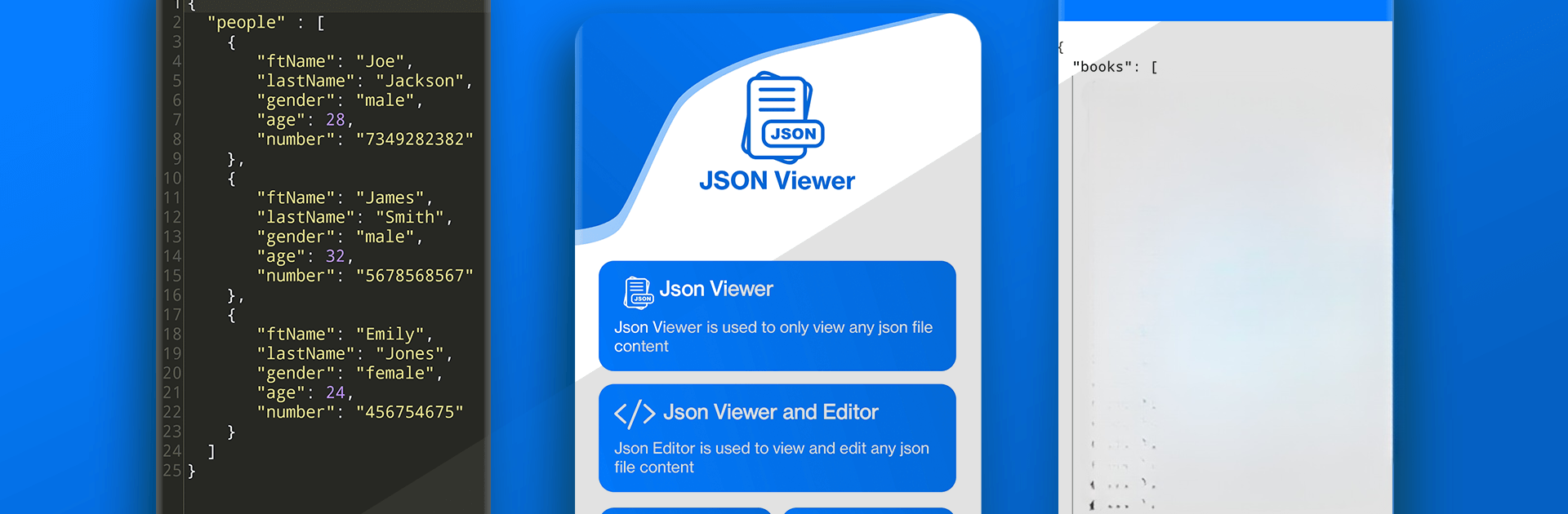Multitask effortlessly on your PC or Mac as you try out JSON Viewer: JSON Reader, a Productivity app by Subar Studio on BlueStacks.
About the App
Ever find yourself staring at a tangle of code and just wish there was an easier way to make sense of it? JSON Viewer: JSON Reader by Subar Studio is here for those moments. This productivity app takes your JSON files—no matter how messy they look—and instantly displays them in a format you can actually read. Whether you’re checking files on the go or need to show them off to someone else, you’ll find this tool refreshingly straightforward.
App Features
-
Effortless JSON Viewing
Just pick a file from your device and open it. The app quickly breaks down complicated JSON structures into a well-organized format that’s much easier on the eyes. Plus, you’re free to expand and collapse sections so you can focus on just the details you need. -
Convert JSON to PDF
Need to share your data or keep a tidy record? Turn any JSON file into a sleek PDF with just a tap. The conversion happens in seconds and keeps everything user-friendly and readable. -
Built-in PDF Viewer
Skip the hassle of switching apps. Once you’ve converted to PDF, you can open and review these files directly within the app. You can also load any PDF already on your device to view them on the go. -
Easy Printing and Sharing
Whether you want a physical copy or prefer sharing digital data, printing or sending your files is just as simple. Otherwise, copy JSON strings and share them through your favorite apps. -
Quick File Management
It’s easy to browse, open, and keep track of all your converted PDFs, all from one spot. No more hunting through folders—everything stays organized in-app. -
Handy Editing Tools
The built-in editor lets you look deeper into your JSON files. Tweak, expand, or collapse data sections right there—handy for debugging, updating, or double-checking content before sharing.
This app fits right in on your Android device, but you’ll breeze through bigger jobs if you use it alongside BlueStacks—especially when you want that desktop feel with all the same smart features.
Eager to take your app experience to the next level? Start right away by downloading BlueStacks on your PC or Mac.