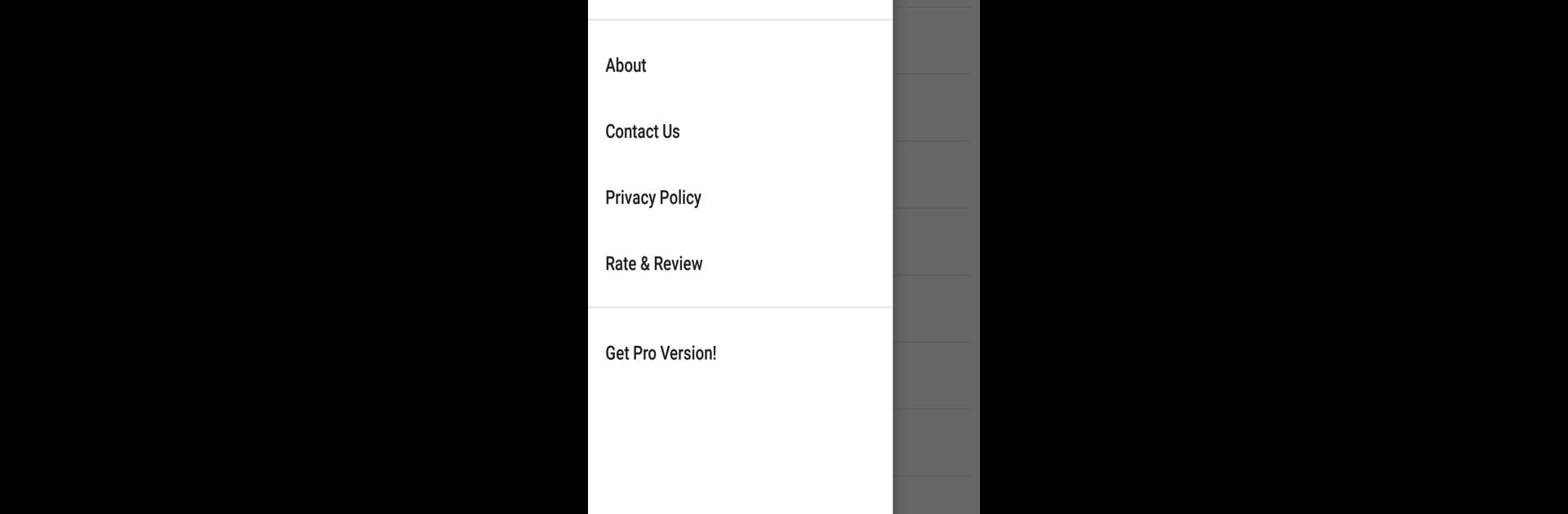Why limit yourself to your small screen on the phone? Run Just Notepad – Free Simple Notepad w/ File Browser, an app by Free Simple Notepad by Jony Lim, best experienced on your PC or Mac with BlueStacks, the world’s #1 Android emulator.
About the App
Ever wish note-taking could just be, well, easy? Just Notepad – Free Simple Notepad w/ File Browser is all about keeping things straightforward—no frills or fuss. Whether you’re jotting down a to-do list or tackling important work notes, this app lets you focus on the words, not the clutter. Built for quick editing and organizing, it’s a go-to spot for handling plain text files. Plus, you can use it with BlueStacks for an even simpler notetaking experience on your computer.
App Features
-
Clean File Browser
Skip the mess—Just Notepad shows you only text files and folders that make sense to open or edit, so you’re never scrolling through junk. -
Recent Files at Your Fingertips
Jump back into your recent notes without searching all over. Your latest files are always just a tap away. -
Plain Text Editing
Got a quick idea or a saved project? Create a brand-new file or pick up where you left off—super simple, super fast. -
In-File Search
Hunting for a specific word or line? There’s a built-in search so you can find what you need in seconds. -
Remember Where You Were
The app remembers your spot in your file, so you can step away and return without losing your place. -
Manage Files and Folders Easily
Rename, delete, or organize files and folders however you like. Sorting options let you keep things tidy. -
Compatible With Popular Text Extensions
Handles .txt, .log, .md, .xml, and other common text file types—making this a flexible choice for any notes or logs. -
Open Files From Other Apps
Already browsing your files with another manager? You can open and view text files directly in Just Notepad. -
Ad Experience
There’s just a small banner ad at the bottom, nothing intrusive. If you want, watch a quick video and unlock some extra features permanently. -
Privacy First
No personal info collected—only basic analytics for troubleshooting bugs or crashes.
Note: Just Notepad – Free Simple Notepad w/ File Browser can’t edit or save to SD (removable) storage, but you can still view files there in read-only mode.
BlueStacks brings your apps to life on a bigger screen—seamless and straightforward.