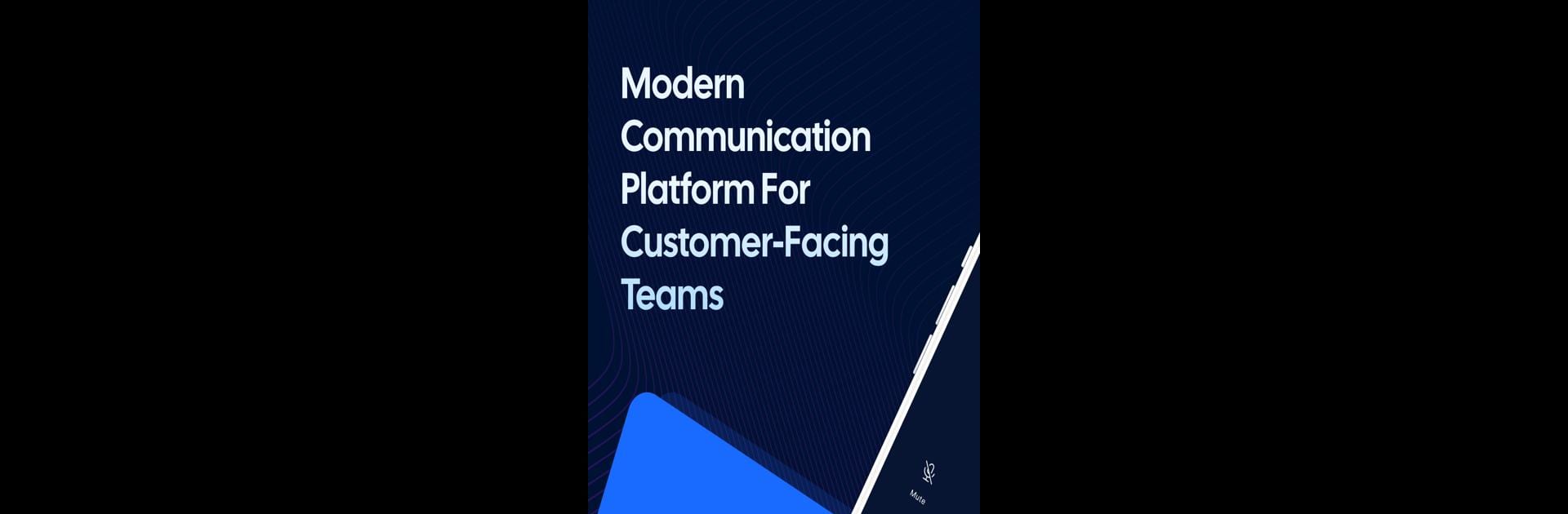Why limit yourself to your small screen on the phone? Run JustCall – Cloud Phone System, an app by SaaS Labs US Inc., best experienced on your PC or Mac with BlueStacks, the world’s #1 Android emulator.
About the App
Need a smarter way to handle calls for your business, no matter where you are? JustCall – Cloud Phone System is designed to help teams manage calls, texts, and contacts in one place, whether you’re at your desk, on your laptop, or working remotely. With this app from SaaS Labs US Inc., you can set up business phone numbers worldwide, track every conversation, and work seamlessly with your team—all without complicated setup or clunky equipment.
App Features
-
Instant Global Phone Numbers
Easily grab virtual phone numbers in over 50 countries. You can look local to your customers anywhere, with no need for extra devices or SIM cards. -
Make and Receive Calls Anywhere
Call clients or answer team inquiries right from your computer or browser. Got BlueStacks? That works, too. The app fits right into your workflow with no fuss. -
Call Logging and Recordings
Keep tabs on every call—everything is automatically logged and recorded. Need to revisit a conversation or share feedback with your team? It’s all stored inside the app. -
Flexible Team Collaboration
Assign numbers, share contacts, or build a simple call center with your team’s own devices. Everyone stays on the same page, and scaling up as your business grows is straightforward. -
Integrated Scheduling Tools
Built-in calendar lets you book and organize calls from within the app, and you can hook up your Google Calendar for even smoother scheduling. -
Custom Call Routing and IVR
Set up your own call flows with easy drag-and-drop tools. Forward calls, customize menus, or route missed calls to teammates or voicemail. -
Text Messaging and WhatsApp Verification
Send and receive texts worldwide, plus verify WhatsApp accounts using your international numbers. -
Full CRM and Contact Integration
Connect your favorite CRM, or import contacts from Google, your phone, or even CSV files—keeping your contact list up to date is simple. -
Conference Calling Made Simple
Host and manage group calls with built-in conference features, all handled inside the app—no third-party tools needed. -
Affordable, Scalable Plans
JustCall offers straightforward plans that grow with your business, whether you’re a solo entrepreneur or managing a big team.
Big screen. Bigger performance. Use BlueStacks on your PC or Mac to run your favorite apps.