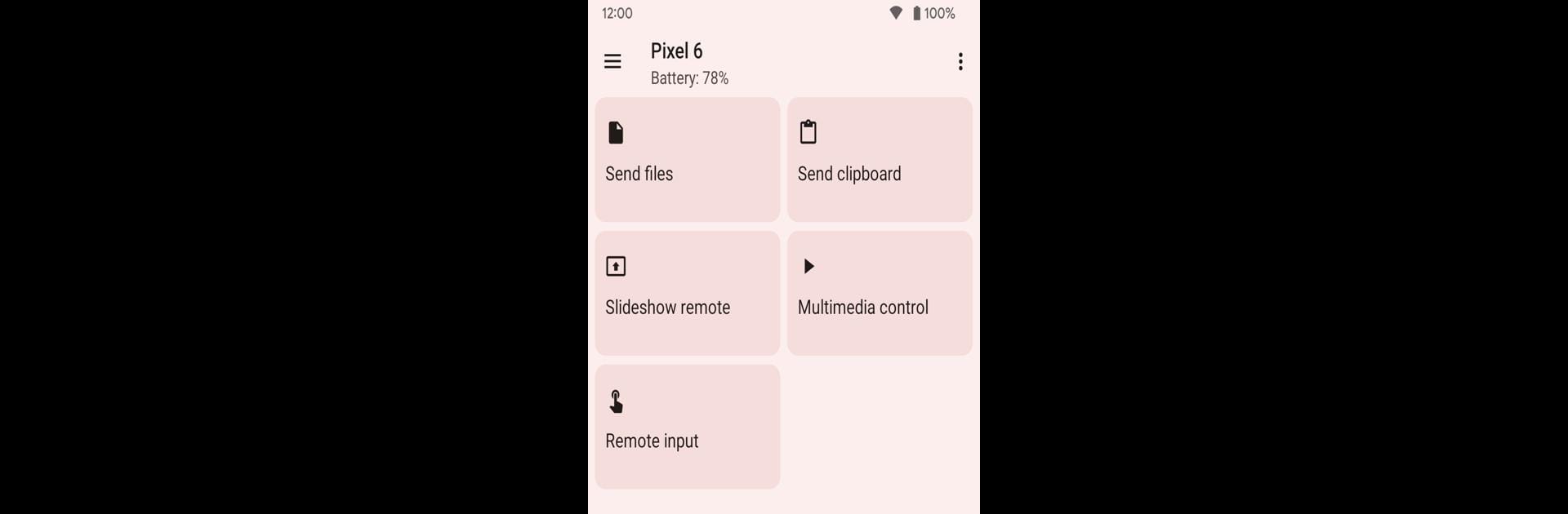Let BlueStacks turn your PC, Mac, or laptop into the perfect home for KDE Connect, a fun Productivity app from KDE Community.
About the App
Ever wanted your phone and computer to feel like a team? KDE Connect makes that happen—no cables, no hassle. With this handy app from KDE Community, you can breeze through tasks by linking your devices and letting them share info almost like magic. It’s all about smoothing out your productivity, whether you’re swapping files or keeping an eye on notifications. Expect things to just “work”—and if you’re using BlueStacks, syncing up is a breeze on your desktop.
App Features
-
Effortless File Sharing
Quickly move photos, documents, or any file you need between your phone and computer. No email attachments, no digging for USB cables. -
Shared Clipboard
Copy text or links on one device and paste them on another—super useful when jumping from phone to computer or back. -
Notification Sync
Get calls and message alerts from your phone straight on your computer, so you never miss something important while working or gaming. -
Remote Touchpad
Out of reach from your mouse? Use your phone’s screen as a touchpad to control your computer. Handy for presentations or just being a little lazy. -
Multimedia Remote Control
Play, pause, adjust volume, or skip tracks on your Linux media player right from your phone. No need to get up or hunt for your keyboard. -
Wireless Everything
Do it all over WiFi—no need for Bluetooth or USB. Just connect to the same network and you’re set. -
Tight Security
Rest easy knowing everything you share stays private, with end-to-end encrypted transfers just between your own devices. -
Open Source Roots
Brought to you by the KDE Community and fueled by contributors, KDE Connect is open for anyone to take a look under the hood if they’re curious.
Getting set up means adding KDE Connect to your computer too, and keeping both versions up-to-date for the smoothest experience. The app may ask for some device permissions, like access to notifications or network info, but these are just for features to work right—nothing gets sent to KDE or outside parties.
Ready to experience KDE Connect on a bigger screen, in all its glory? Download BlueStacks now.