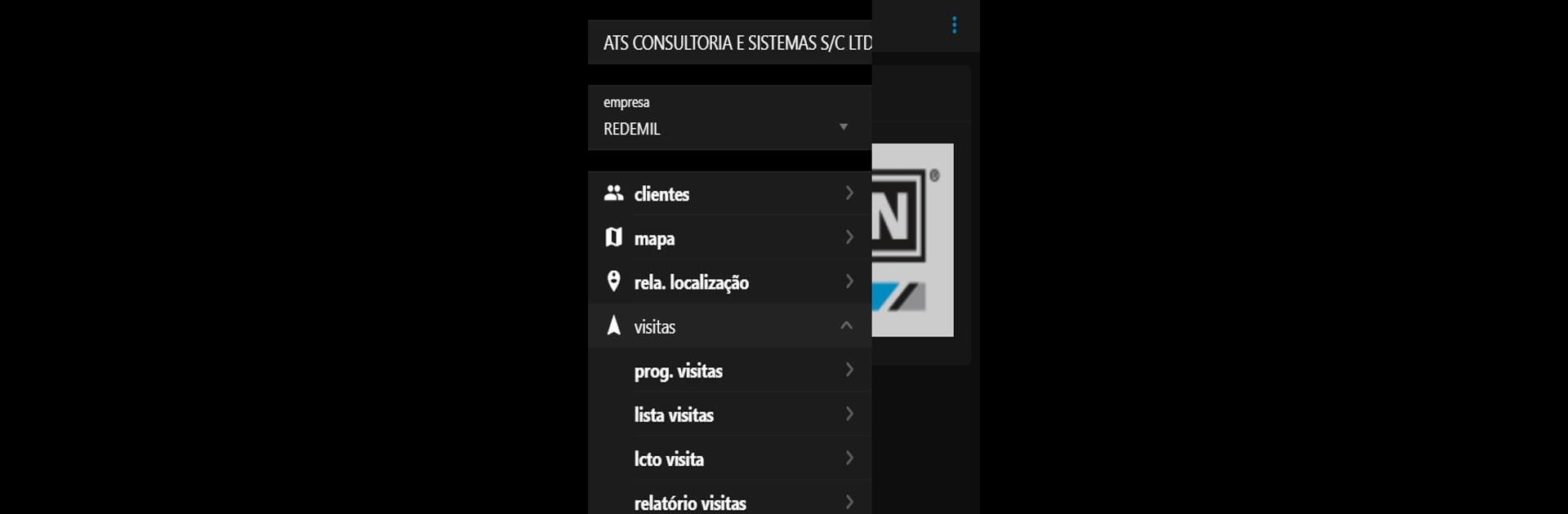Upgrade your experience. Try KDealer, the fantastic Productivity app from Forte Consultoria e Sistemas, from the comfort of your laptop, PC, or Mac, only on BlueStacks.
About the App
KDealer from Forte Consultoria e Sistemas is designed for folks in the vehicle dealership world who want to keep their parts sales and service orders running like clockwork. Whether you’re dealing with over-the-counter parts or scheduling service appointments in the workshop, this productivity app helps you stay on top of every detail—without the chaos. Expect a smooth, organized experience that makes daily dealership operations a lot less stressful.
App Features
- Streamlined Parts Sales
-
Manage over-the-counter and telephone parts sales with ease. KDealer tracks customer requests and helps you schedule follow-up calls based on each customer’s preferred timing—no more sticky notes or forgotten callbacks.
-
Service Order Management
-
Open and manage service orders straight from approved budgets. The app syncs with standard time tables and required parts, so nothing falls through the cracks when jobs come into your workshop.
-
Workshop Auto-Appointment
-
No more juggling appointment books. Schedule and track workshops automatically, compare estimated times with actual service performance, and tweak your workflow on the fly.
-
Efficiency Tracking
- Get a real picture of how your service team is performing by comparing estimated service times with real results, helping you spot where things are going smoothly and where you need to pick up the pace.
You can also run KDealer easily with BlueStacks, making multitasking on your PC or Mac that much simpler.
BlueStacks brings your apps to life on a bigger screen—seamless and straightforward.