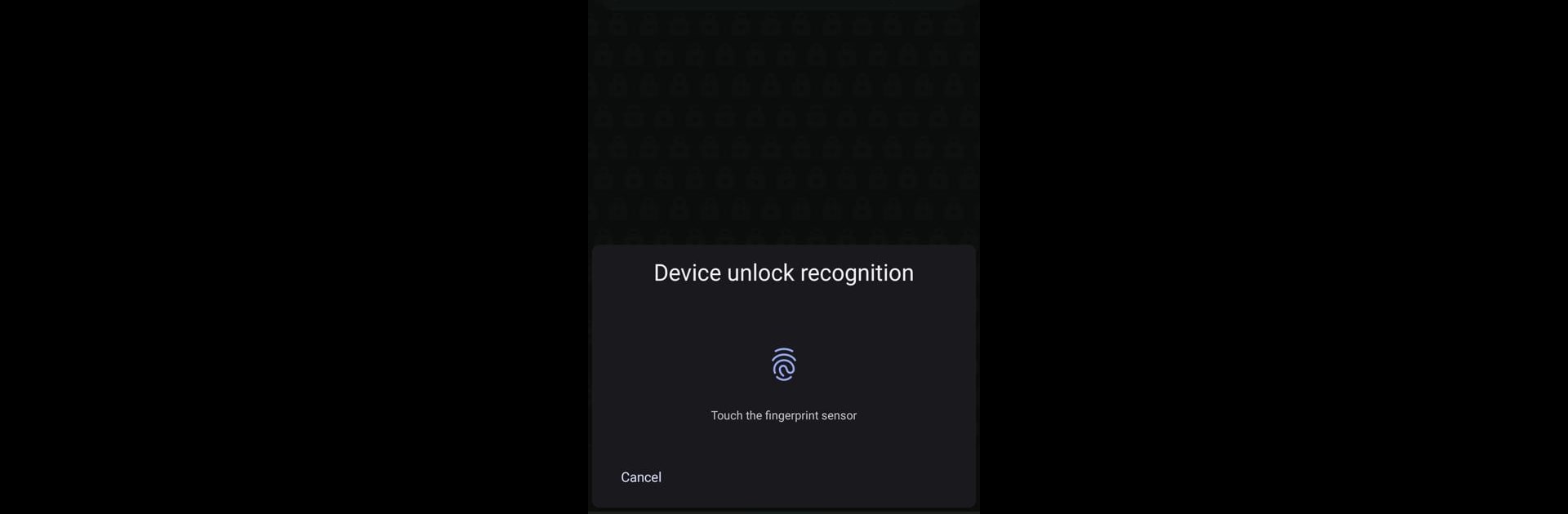What’s better than using KeePassDX – FOSS Password Safe by Kunzisoft? Well, try it on a big screen, on your PC or Mac, with BlueStacks to see the difference.
About the App
Ever get tired of sorting through endless scraps of paper or trying to remember every password you’ve ever made? KeePassDX – FOSS Password Safe by Kunzisoft makes it easy to keep all your logins organized, secure, and accessible, all in one spot. If you’re looking for a straightforward way to manage your passwords—without ads or constant online syncing—this app’s got you covered. It’s reliable, open source, and designed to fit right into how you use your phone. Even better, you can check it out on BlueStacks if you’re a fan of multitasking on your desktop.
App Features
-
Simple Organization
Create, edit, and manage password entries and groups however you like, making it a breeze to track logins for everything from your work email to streaming accounts. -
KeePass File Support
Save your data in the widely-used KeePass format. Compatible with both .kdb and .kdbx files—up to version 4—so you’re free to move your database between other KeePass tools too. -
Strong Encryption Choices
Secure your info with trusted encryption methods like AES, Twofish, or ChaCha20. You get flexibility and peace of mind. -
Quick Access Features
Jump straight to saved websites, copy URLs, and access important info in seconds. Perfect when you’re in a hurry. -
Biometric Unlock
Hate typing master passwords every time? Use your fingerprint or face unlock to open your password vault quickly. -
2FA and OTP Handling
Manage your one-time passwords for two-factor authentication alongside your normal logins—no need for a separate app. -
Material Design Themes
The interface looks and feels natural within Android, plus you can customize its appearance to match your style. -
Auto-Fill and Custom Keyboard
Let KeePassDX auto-fill forms or take advantage of its unique keyboard to fill passwords directly—no copy-pasting required. -
Entry History & Templates
Need to check what changed and when? Each entry keeps history and you can set up templates for things you use often. -
Fine-Tuned Settings
Dive into tailored settings to adjust how the app works, right down to the details.
You get all these features wrapped in open-source code, built with care by Kunzisoft for folks who care about safe, private, and reliable password management. If you’re running KeePassDX – FOSS Password Safe on your phone, or even giving it a spin on your desktop with BlueStacks, managing passwords is way less of a hassle.
Switch to BlueStacks and make the most of your apps on your PC or Mac.