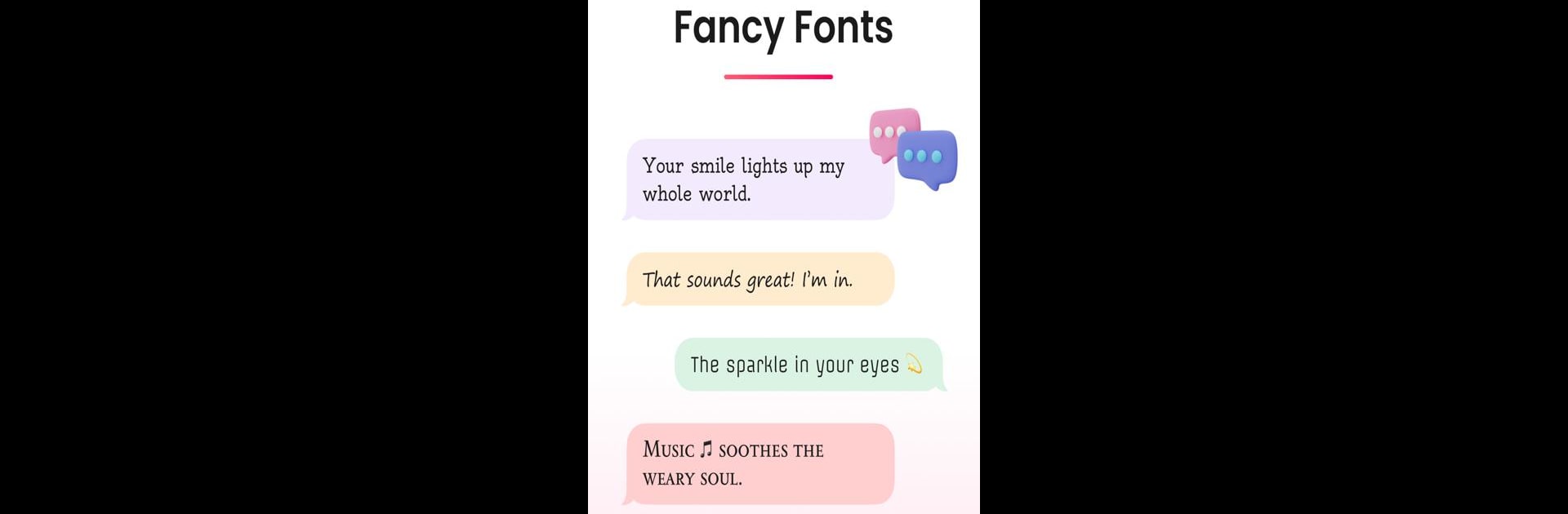What’s better than using Keyboard by PLAYits? Well, try it on a big screen, on your PC or Mac, with BlueStacks to see the difference.
About the App
Ready to type your way with a keyboard that really gets you? Keyboard from PLAYits brings an intuitive, flexible typing experience to your Android device. Everything’s designed for comfort, speed, and personal flair—with tools that make messaging, searching, and getting tasks done a breeze. Whether you’re texting, jotting down notes, or switching languages on the fly, Keyboard adapts to your style and keeps you in the flow.
App Features
-
Smart & Adaptive Typing
Suggests words and phrases as you go, learning from your writing and helping speed things up—so you spend less time tapping and more time getting your ideas across. -
Personalized Look
You can switch up themes, colors, and styles whenever you feel like it. Match your mood, coordinate with your wallpaper, or just keep it simple. It’s your call. -
Express with Emojis & Stickers
Tons of emojis and stickers are right at your fingertips. Share how you really feel, whether that’s 😂, 😍, or something totally unexpected. -
Handwriting Input
For those moments when you’d rather write it out: just use your finger or stylus, and Keyboard turns your handwriting right into text on the screen. -
Voice to Text
Multitasking? Hands full? Just speak, and your words show up in your message thread or note app—super convenient for quick replies. -
Focus on Privacy
Security is built in. Keyboard by PLAYits keeps your data private, putting you in control of your personal info. -
Seamless Multilingual Support
Instantly switch between different languages, with auto-detection and word prediction that follow right along with you. -
Quick Toolbar
Access clipboard history, settings, or your favorite shortcuts with a swipe—no digging through menus needed. -
Adjustable Keyboard Size
One hand, two hands, big screen, or small—Keyboard lets you resize and tweak the layout for what feels best. -
Battery-Friendly
Type as much as you want without worrying about your battery taking a hit. Efficient design means you stay productive for longer.
If you’re using BlueStacks, you’ll notice everything works just as smoothly, giving you a solid productivity boost wherever you type.
Switch to BlueStacks and make the most of your apps on your PC or Mac.