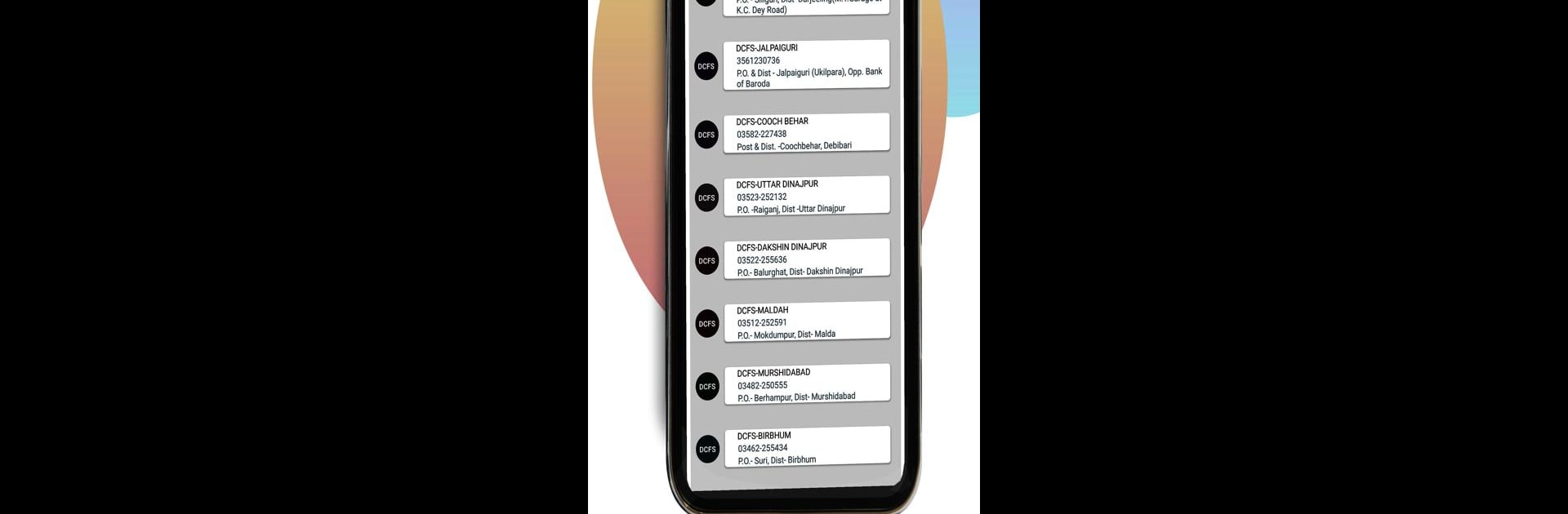Multitask effortlessly on your PC or Mac as you try out Khadya Sathi – Aamar Ration, a Productivity app by SUNAY KUMAR GOSWAMI on BlueStacks.
About the App
Khadya Sathi – Aamar Ration is your go-to mobile app brought to you by the Food & Supplies Department, Government of West Bengal. Created specifically for West Bengal citizens, this interactive platform simplifies access to various e-Governance services like managing Ration Cards and transactions related to Ration Shops and paddy sales. With an intuitive design, it delivers a seamless user experience for both residents and stakeholders.
App Features
For Ration Beneficiaries:
– Entitlement Checker: Discover your entitlement of food grains for different Ration Cards at the tap of a button.
– Service Applications: Effortlessly apply for diverse Ration Card services right from your mobile.
– Aadhaar Linking: Conveniently link your Aadhaar with your Ration Card.
– Card Management: Options to surrender a Ration Card or give up subsidies are at your fingertips.
– Application Tracker: Keep tabs on your Ration Card application status.
– Shop Locator: Easily find the nearest Ration shop in your vicinity.
– Feedback & Complaints: Lodge complaints or share feedback to improve services.
For Farmers:
– Procurement Center Locator: Quickly locate the closest Paddy Procurement Center.
– Procurement Updates: Stay informed about Paddy Procurement dates in your area.
– Payment Tracking: Check the status of payments for paddy sold.
All functionalities are built with user-friendliness in mind, supporting the productivity genre effectively. Experience smoother management through BlueStacks.
BlueStacks brings your apps to life on a bigger screen—seamless and straightforward.