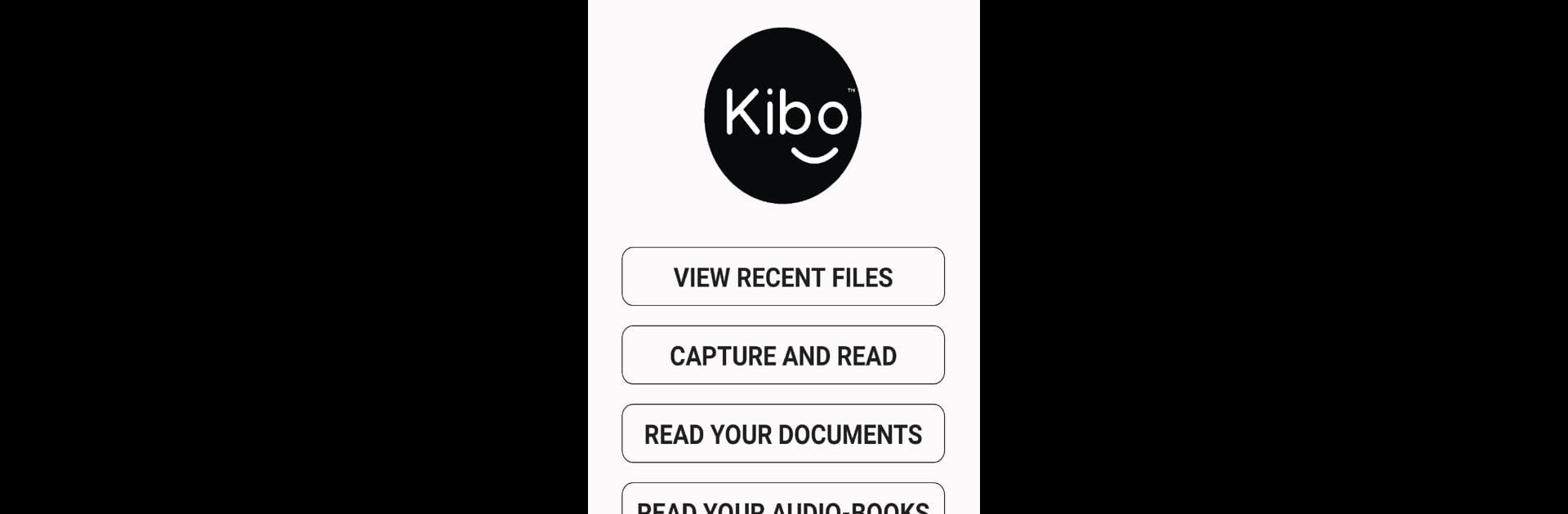What’s better than using Kibo – Access Simplified by Trestle Labs? Well, try it on a big screen, on your PC or Mac, with BlueStacks to see the difference.
Kibo comes across as a straightforward reading assistant that actually does what it says without fuss. It is built around listening to text, so whether something is printed, handwritten, or a digital file, the app will try to read it aloud in a bunch of Indian and foreign languages. The camera-to-audio trick is neat: snap a photo of a page and the app will speak the words, and there is OCR for scanned or weird PDFs that do not use standard fonts. On a PC via BlueStacks it feels less cramped than on a phone, like there is room to manage files and tweak settings without squinting.
File support is wide so something like PDF, EPUB, TXT, DAISY, MP3 and even images from WhatsApp are handled without much drama. There is a recent files list, a saved files area, and access to free book sources like Bookshare, Sugamya Pustakalaya and Gutenberg so finding reading material is simple. Controls for voice, speed, font size and color inversion are easy to reach, and toggles for talk-back reading are handy for accessibility. The app also keeps a help section, app info and credits, so it is not one of those mysterious tools where nothing is explained. Someone who prefers listening to text, or needs reading help for different document types, will likely find it useful.
BlueStacks brings your apps to life on a bigger screen—seamless and straightforward.