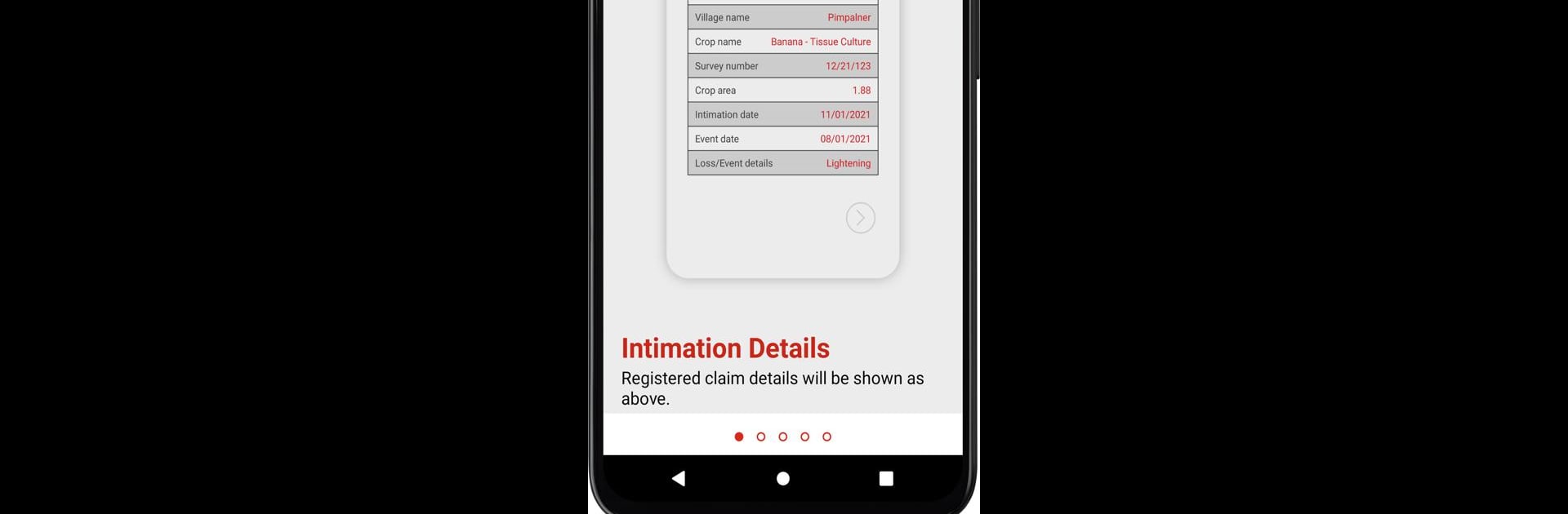Why limit yourself to your small screen on the phone? Run Kisan Suvidha, an app by HDFC ERGO, best experienced on your PC or Mac with BlueStacks, the world’s #1 Android emulator.
About the App
Looking for an easy way to handle your crop survey process? Kisan Suvidha, from HDFC ERGO, is all about making those necessary steps a lot more straightforward. With this productivity app, you’ll get the kind of guided help that makes everything—right from logging in to completing your survey—feel practically effortless. Whether you’re experienced with these forms or trying it for the first time, the app walks you through it, step by step.
App Features
-
Guided Self-Survey
The app walks you through the entire self-survey process. No need to puzzle over what to do next—just follow the straightforward guidance and you’ll get it done. -
Simple Login, No Fuss
Once you download Kisan Suvidha using the provided link, logging in is a breeze. The app even logs you in automatically so you can start right away. -
Clear Instructions for Every Step
Not sure how to fill in your survey details or upload photos? The app guides you at each stage, making sure you know exactly what’s needed and when. -
Quick Photo Uploads
Taking and submitting crop photos is simple. The app gives clear pointers on what pictures to capture and how to upload them without any confusion. -
Effortless Form Submission
Once you’ve filled in everything and added your photos, submitting your form is just a tap away. -
Instant Confirmation Updates
After your form’s processed, you’ll get an SMS link to review and respond to your loss percentage confirmation. All you have to do is accept or reject—just like that.
Got a PC? You can run Kisan Suvidha on BlueStacks for an even more comfortable, larger-screen experience. Keeping things simple, reliable, and guided—that’s what you can expect here.
Eager to take your app experience to the next level? Start right away by downloading BlueStacks on your PC or Mac.