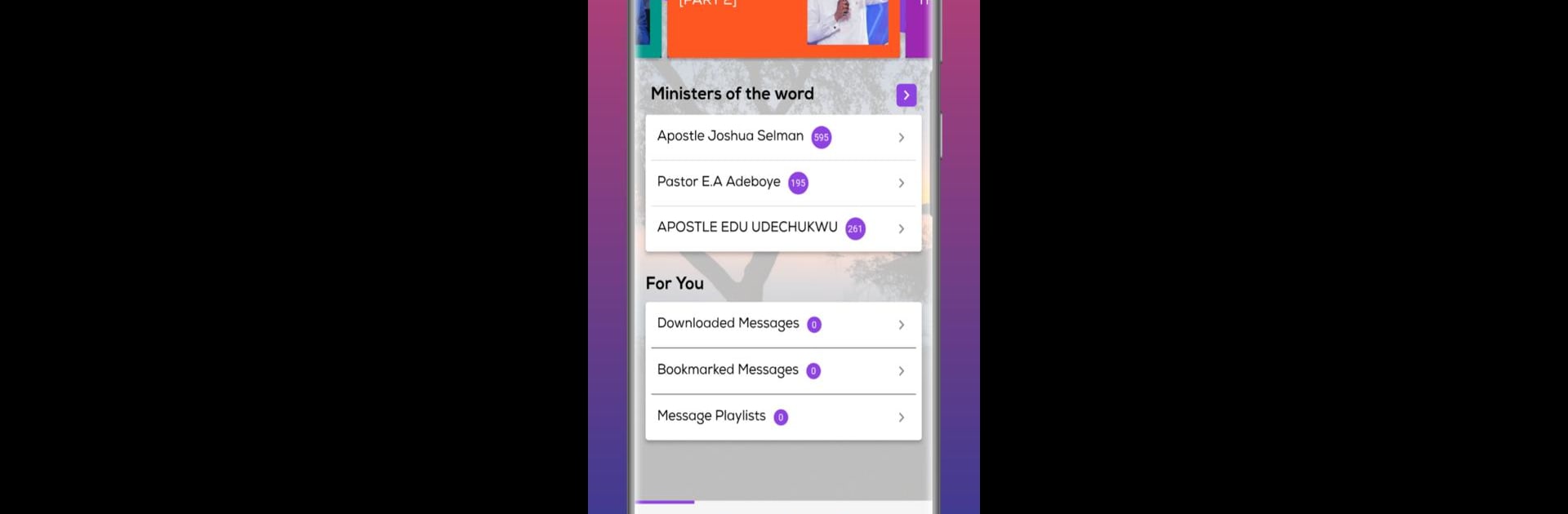Upgrade your experience. Try Koinonia – Messages & more, the fantastic Productivity app from EnvisionApps, from the comfort of your laptop, PC, or Mac, only on BlueStacks.
About the App
Looking for a way to connect more deeply with your faith every day? Koinonia – Messages & more makes it easy to listen to inspiring messages from Apostle Joshua Selman Nimmak and other ministers from around the world, right at your fingertips. Whether you’re hoping to enrich your understanding or simply need some encouragement, this app gives you tools to organize your spiritual journey and keep God’s word close wherever you go.
App Features
-
Messages from Faith Leaders
Access a wide range of teachings and audio messages from Apostle Joshua Selman Nimmak alongside ministers globally. You can browse, listen, and save your favorites for later—no hunting around the internet needed. -
Multiple Bible Versions
Whether you prefer a classic or contemporary take, you’ll find ten different Bible versions ready to explore, all within one simple app. -
Audio Bible Experience
If you like listening instead of reading, you’ll love the audio Bible options—choose between male or female voices and listen while you drive, cook, or wind down at the end of the day. -
Reading Plans & Reminders
It’s tough to stick to a schedule sometimes. Set up custom Bible reading plans, add reminders, and let the app help keep your routine on track—no sticky notes required. -
Personalized Playlists
Make playlists with your favorite sermons or Bible passages. Stay organized, revisit meaningful messages, or share uplifting moments anytime you want. -
Enhanced on BlueStacks
Want a bigger view? Enjoy Koinonia – Messages & more with BlueStacks and catch every detail on your computer screen—great for group listening or deep study sessions.
Koinonia – Messages & more by EnvisionApps delivers a flexible, encouraging space for anyone looking to strengthen their faith, organize their reading, and soak in inspiring words any time of day.
Eager to take your app experience to the next level? Start right away by downloading BlueStacks on your PC or Mac.