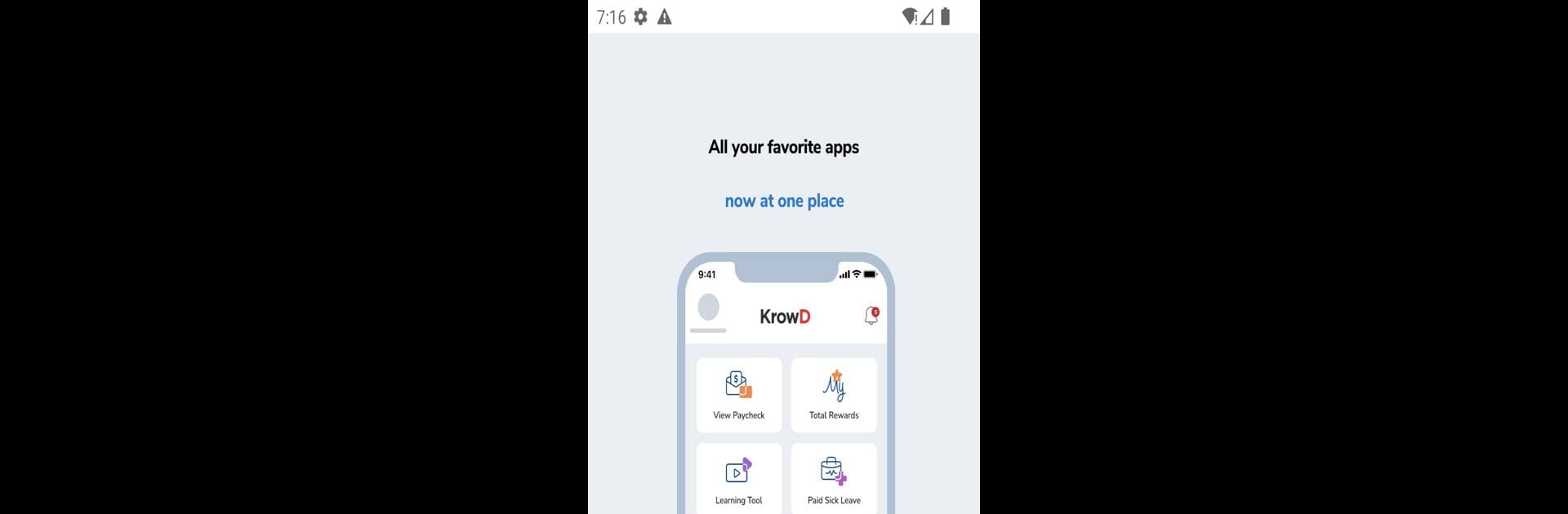What’s better than using KROWD by Darden Restaurants, Inc.? Well, try it on a big screen, on your PC or Mac, with BlueStacks to see the difference.
About the App
Working at a Darden restaurant? KROWD is here to make your day a little smoother. It’s designed just for employees, helping you keep tabs on schedules, pay info, and company updates—all in one spot. No more flipping through papers or logging into clunky websites; everything you need is right at your fingertips.
App Features
-
Immediate Access to News
Catch up on company announcements and the latest news as soon as they’re posted, so you never miss a beat. -
Paycheck & Benefits On-Demand
Want to check your latest pay stub or peek at your benefits? It’s quick and secure, with fingerprint sign-in keeping your info safe but easy to reach. -
Effortless Schedule Management
View your upcoming shifts, swap schedules with coworkers, or post your own open shifts—no more frantic calls or text chains. -
Shift Swapping and Posting
Need a day off or want to pick up extra hours? Easily offer your shift to others or grab an open one right through the app. -
Real-Time Notifications
Whether it’s a new message, schedule change, or an important update, you’ll get a heads-up instantly. -
In-App Messaging
Send and receive messages with team members, making it simple to stay connected and coordinate, even on the busiest days.
You can also access KROWD using BlueStacks, adding even more flexibility whether you’re on your phone or computer.
Switch to BlueStacks and make the most of your apps on your PC or Mac.