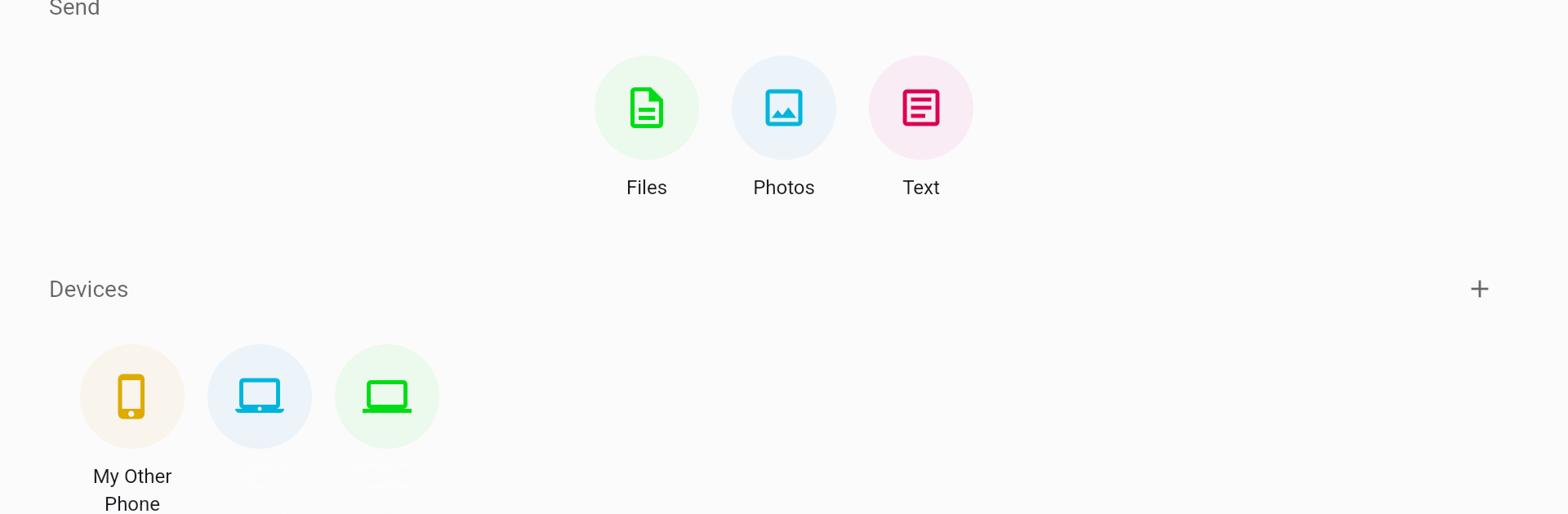Upgrade your experience. Try LANDrop, the fantastic Productivity app from SkyArc, from the comfort of your laptop, PC, or Mac, only on BlueStacks.
About the App
LANDrop is your go-to app when you want to send files, photos, or even just a chunk of text to another device—without the headache. Whether you’re at home, work, or somewhere in between, it’s all about making file transfers on your local network quick and hassle-free. No need for a complicated setup or hunting for cables—just open it up and start sharing.
App Features
-
Blazing Fast Transfers
Don’t let slow internet ruin your day—LANDrop moves files over your Wi-Fi network, so you’re not limited by your data speed. Everything happens locally, so it’s speedy and doesn’t chew through your mobile plan. -
Seriously Simple to Use
The interface is straightforward, so you won’t be fumbling around trying to figure out what to do. Basically, if you can tap a button, you know how to send your stuff. -
Advanced Security
Your files and info are locked down with modern cryptography. Nobody’s peeking at your transfers—only you and the person you’re sharing with. -
No Data Drama
It works even if you’re just using a personal hotspot—transfers won’t touch your cellular data. Handy when you’re outside or working somewhere with spotty coverage. -
Zero Compression
Ever annoyed when your photos get blurry after sending them? LANDrop doesn’t compress anything, so what you send is exactly what gets received, pixel for pixel. -
Customizable Discovery
Control how you appear to others—switch up your display name or keep your device hidden if you want some privacy. -
Automatic Organization
Photos and videos you receive are saved straight to your gallery, and files land neatly in your file manager for easy access.
If you’re on your PC and want an even smoother experience, running LANDrop through BlueStacks is a solid choice. Whether it’s a quick photo, a huge video, or just a doc for work, LANDrop by SkyArc in the Productivity category, keeps it all local and super convenient.
Big screen. Bigger performance. Use BlueStacks on your PC or Mac to run your favorite apps.