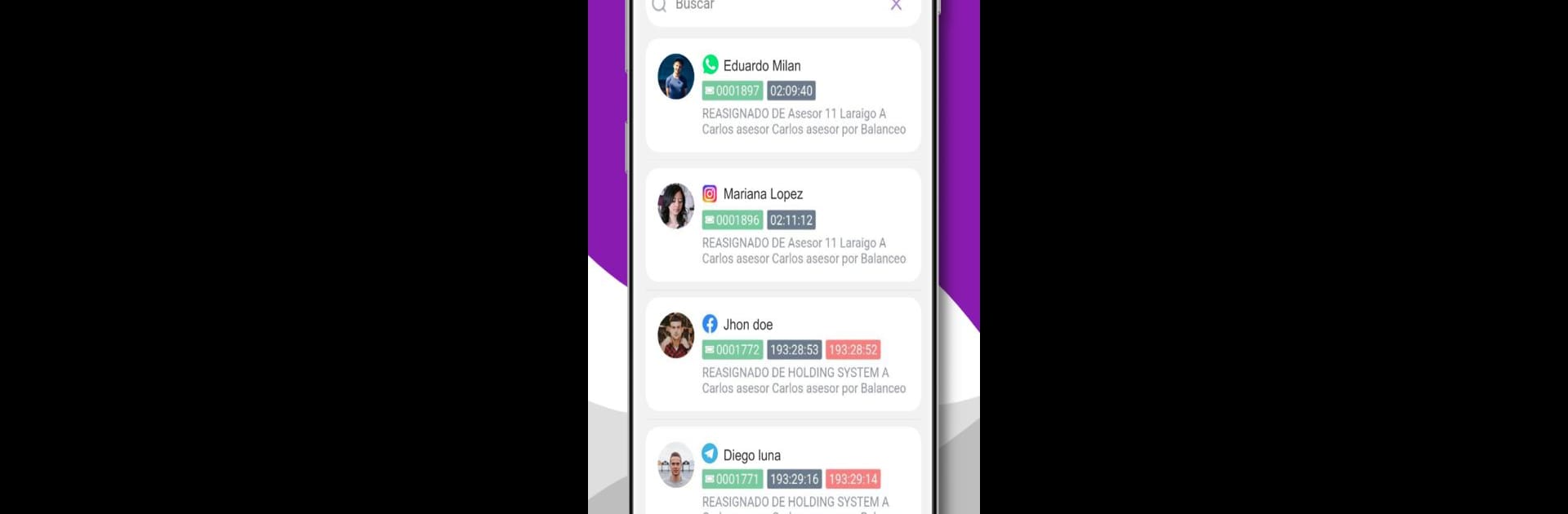Let BlueStacks turn your PC, Mac, or laptop into the perfect home for Laraigo, a fun Productivity app from VCA Perú.
About the App
Laraigo by VCA Perú is a powerhouse for managing your communication channels all in one spot. Combining platforms like WhatsApp, Facebook, Instagram, and Web Chatbots, Laraigo lets you handle them effortlessly under one roof. Need a bird’s-eye view of your customer service game? Dive into its customizable modules for real-time insights, tracking everything from reporting to sales pipelines.
App Features
Unified Communication Hub
Bring all your chats and messages from WhatsApp, Facebook, Instagram, and beyond to a single, easy-to-navigate platform.
Customizable Modules
Access comprehensive reports, dashboards, and message histories with modules you can tailor to your exact needs.
Integrated CRM System
Boost your marketing game by sending HSM, SMS, and email campaigns, measuring effectiveness effortlessly.
Cloud-based Flexibility
Work smart in the cloud with monthly payment plans that suit your company’s size and timeline—no upfront fees required.
Experience all this on some cool platforms like BlueStacks.
Switch to BlueStacks and make the most of your apps on your PC or Mac.