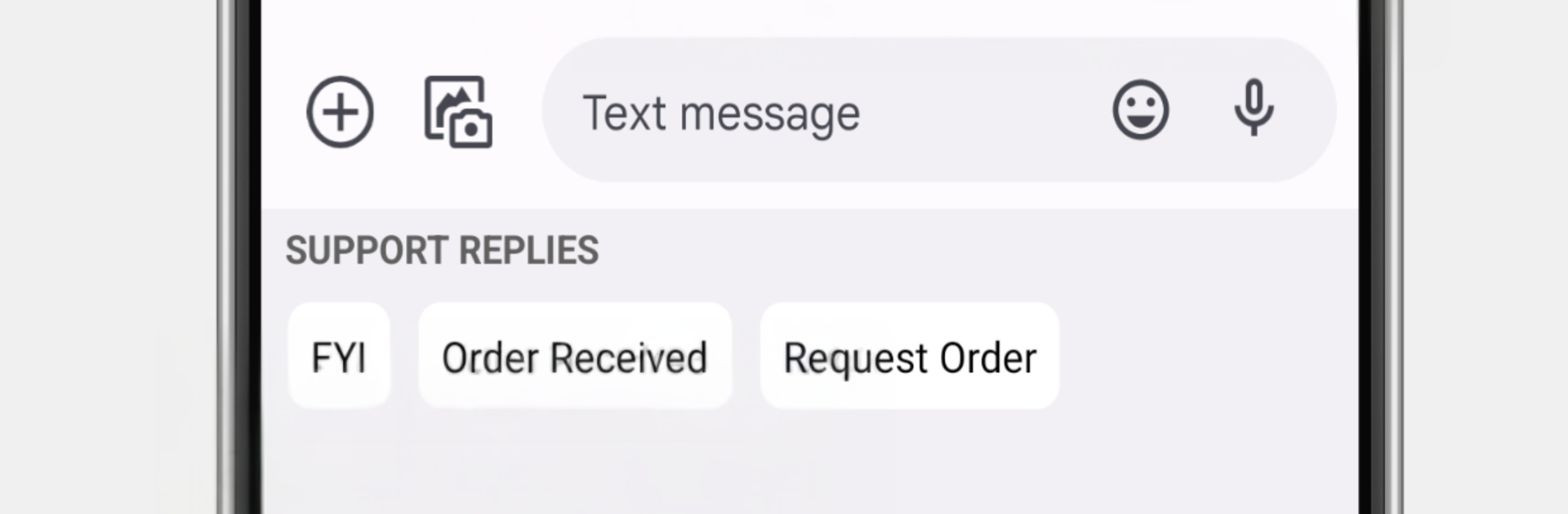What’s better than using LazyBoard – Phrase Keyboard by Elsayed Hussein Abdallah? Well, try it on a big screen, on your PC or Mac, with BlueStacks to see the difference.
LazyBoard is basically a phrase keyboard for people who are tired of retyping the same lines. It lets someone build custom keys for greetings, addresses, support replies, anything, then drop them into chats or forms with one tap. On PC it runs smoothly through BlueStacks, so it feels like having a quick text expander that follows across apps. There is a full alphanumeric keyboard built in, so switching between tools is minimal, and the layout is clean enough that learning it does not take long.
What stands out is how organized it can get. There is a Clipboard folder that quietly saves whatever was copied, a small widget for pulling favorite phrases from the home screen, and subfolders so work, school, and personal stuff do not mix. A Media folder holds images, which is handy for inserting a logo or a screenshot. Accidentally delete something, there is a Trash where it can be restored. The random phrase option adds variety to messages when someone does not want to sound robotic. Power users will like the dynamic variables, things like {{customer name}}, %CURSOR%, and %CLIPBOARD%, so a single template can fit different situations and the cursor lands exactly where it should. Dark mode is there if bright screens are a pain. The free version covers the basics, and Premium opens the gates with unlimited phrases and photos, export and import for backup or sharing sets with teammates, plus custom colors for quick visual sorting. Setup takes a bit of patience on day one, after that it just saves time, over and over.
BlueStacks brings your apps to life on a bigger screen—seamless and straightforward.