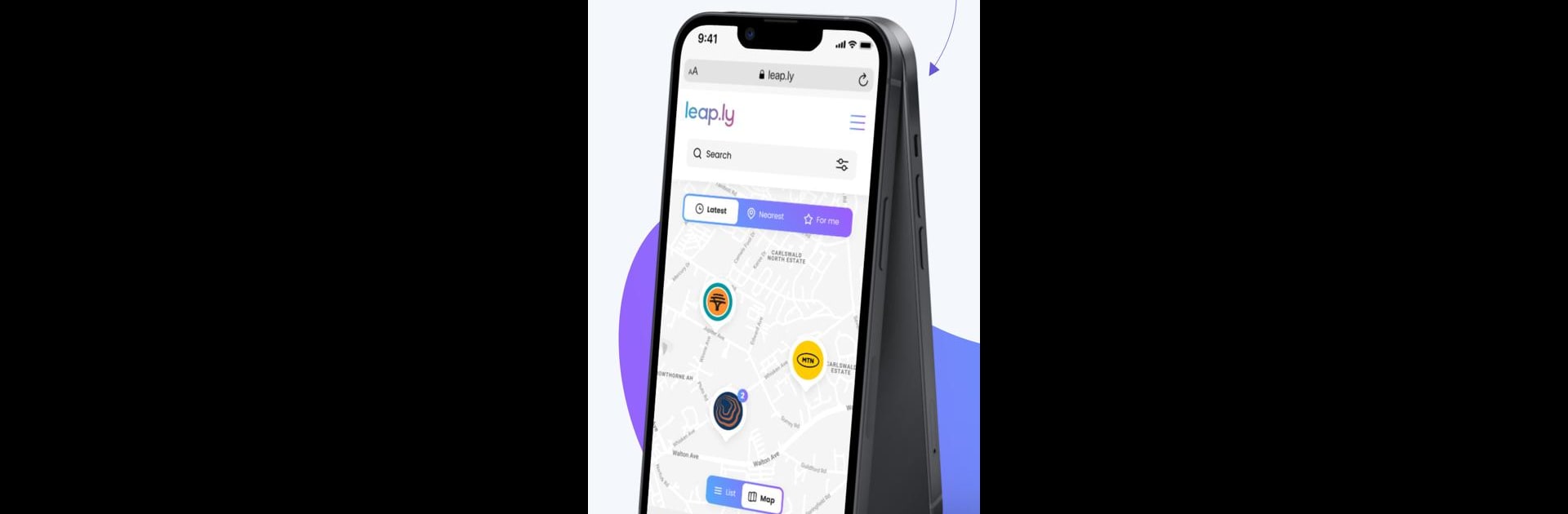Get freedom from your phone’s obvious limitations. Use Leaply, made by Leaply, a Productivity app on your PC or Mac with BlueStacks, and level up your experience.
About the App
Looking for an easier way to discover and apply for cool opportunities that fit you? Leaply helps you cut through the clutter, whether you’re searching for jobs, bursaries, competitions, or events. The app’s experience is all about keeping things straightforward — less hassle, more matches, and a much smoother application process.
App Features
-
Quick Discovery
Instantly browse a wide variety of opportunities. From internships and part-time jobs to contests and scholarships, you’ll see options that actually make sense for you. -
Simple Applications
No one likes filling out endless forms. Leaply keeps it short — just share what’s really needed and you’re good to go. Skip the busywork. -
Smart Matching
The app checks your info with opportunity requirements. If there’s a good fit, you move forward. No more sending applications into the void. -
Personalized Recommendations
The more you use Leaply, the better it gets at suggesting things you might like based on what it already knows about you. -
Easy Reuse of Details
Hate typing the same stuff every time? Leaply stores the essentials so, whenever you see something interesting, you can just tap and apply without starting from scratch. -
Great on Any Screen
Prefer to manage your search on a bigger screen? Access Leaply through BlueStacks for that spacious desktop feeling without missing out on features.
Eager to take your app experience to the next level? Start right away by downloading BlueStacks on your PC or Mac.