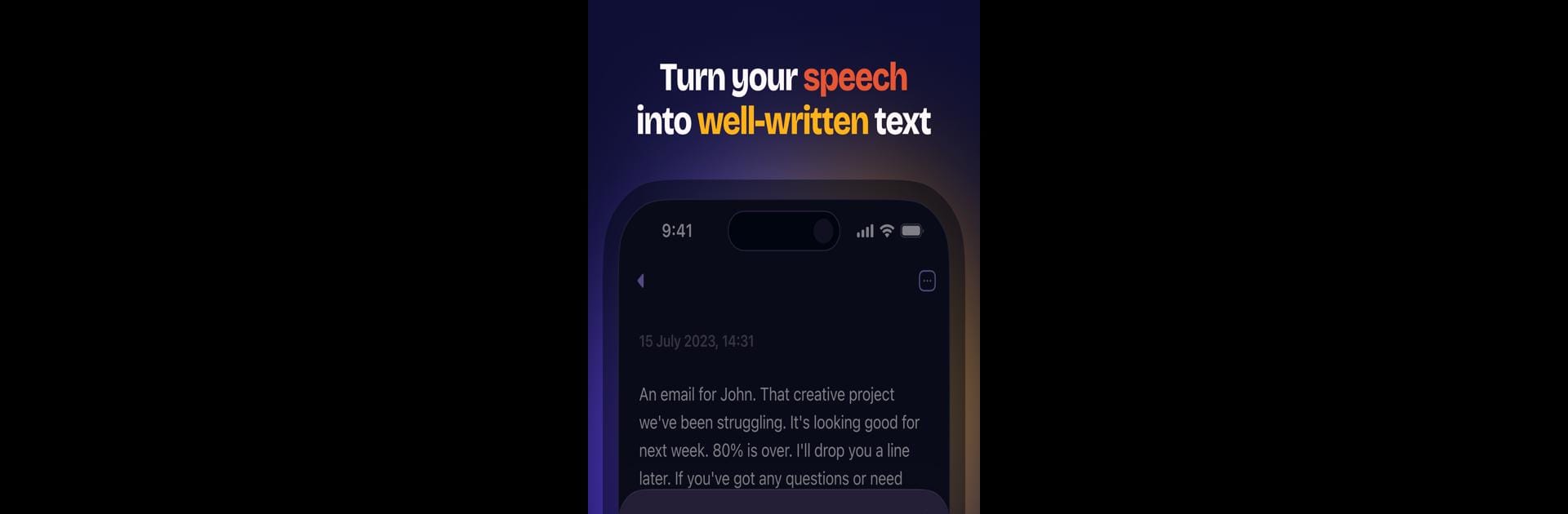Multitask effortlessly on your PC or Mac as you try out Letterly: Write by Voice & AI, a Productivity app by Letterly on BlueStacks.
About the App
Letterly: Write by Voice & AI is a productivity app crafted by Letterly, designed to transform spoken words into polished written text effortlessly. Want to send a message, jot down an idea, or draft an email but can’t type? Just speak, and let Letterly handle the rest. It’s your personal AI voice companion that speeds up writing and saves time, making your thoughts fluidly transition from speech to text.
App Features
Messages & Emails:
Write messages or draft emails with just your voice. It’s fast, easy, and saves your precious time.
Audionotes & Voice Memos:
Hands busy? Quickly capture notes by voice and let the AI convert them into well-organized text.
Social Media & Blogging:
Create engaging posts by speaking. Perfect for quick content creation.
Meetings & Summaries:
Record discussions and get instant text summaries. No need to replay recordings.
Multilingual Support:
Speak in any language—Letterly supports 50+ languages, ensuring versatile usability.
Flexible Input Options:
Prefer typing? Optional text input for summarizing or structuring. Dark and light modes enhance your experience.
BlueStacks gives you the much-needed freedom to experience your favorite apps on a bigger screen. Get it now.