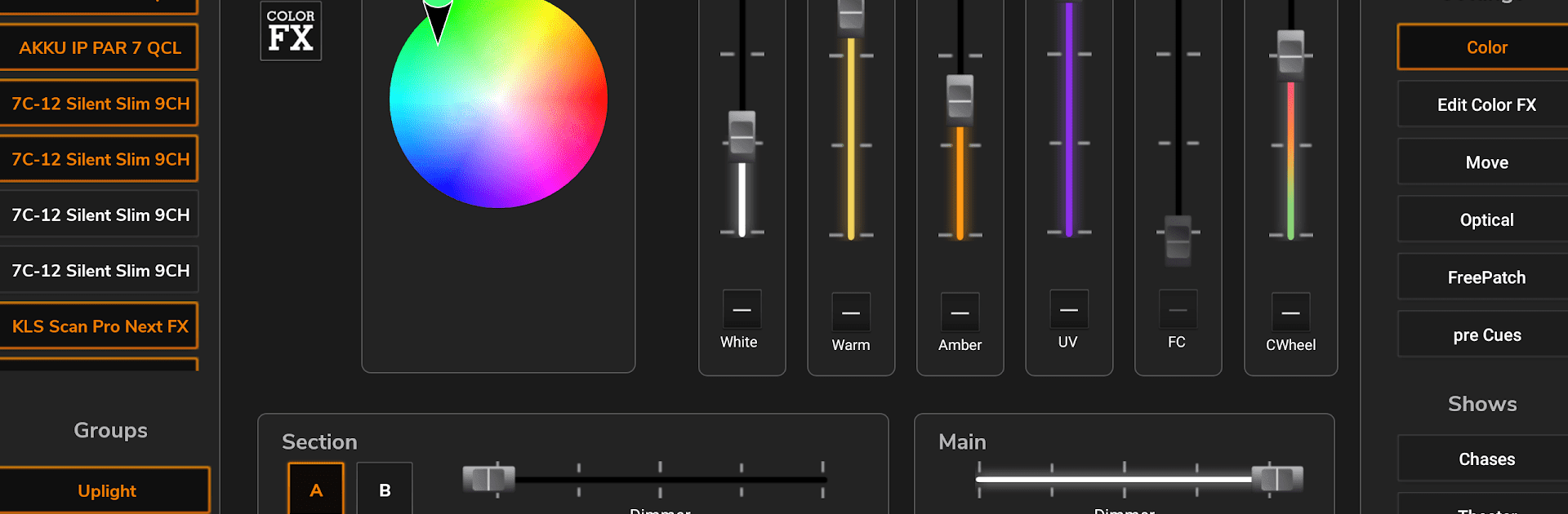Let BlueStacks turn your PC, Mac, or laptop into the perfect home for Light Captain – DMX Controller, a fun Productivity app from Steinigke Showtechnic GmbH.
About the App
Light Captain – DMX Controller puts practical lighting control in your hands—whether you’re running a backyard party, a club rig, or a full-on stage show. It’s approachable for beginners but deep enough for seasoned techs who want precise programming. Built by Steinigke Showtechnic GmbH in the Productivity genre, it offers a clean layout, fast navigation, and the tools you need to handle real-world DMX setups.
App Features
- Easy start, serious depth: A clear interface helps new users get comfortable fast, while advanced tools are ready when you need to push complex lighting designs.
- Chases for parties and gigs: Trigger scene chases by tempo or let the music drive them—perfect for quick, lively looks without heavy programming.
- Cue and scene programming: Create detailed cues and scenes with individual fade times for polished, repeatable shows.
- Operator lock mode: Use a password-protected view so staff can trigger and adjust looks without changing your programming—great for installations and clubs.
- Fixture library + custom builds: Tap into a growing library of fixtures or build your own profiles. Set defaults, limit ranges, and define color and gobo wheel positions. “Lamp on/off” for discharge fixtures is supported.
- Broad fixture support: Works with white light units, RGB/RGBW LEDs, compact systems, moving lights, multi-effects, and even show lasers.
- Segment and color control: Control up to four color segments per fixture, each with up to eight base colors—ideal for LED bars, ring fixtures, and KLS-style systems.
- Built-in effects: Six ready-made color effects you can tweak and expand for richer results.
- Moving light tools: Smooth 16‑bit pan/tilt, plus an effects engine to build motion paths quickly.
- Beam shaping controls: Adjust gobos, prisms, zoom, focus, and more from a dedicated control layer.
- Freepatch flexibility: Eight freely assignable controls to wrangle complex multi-effects and lasers with ease.
- Fast recall memories: Store frequently used looks with 15 general memories, 15 for color, and 15 for position, then recall on demand.
- Hardware note: To output DMX, you’ll need the Eurolite freeDMX interface.
- Theater mode (coming soon): In the Full version, arrange scenes in a specific order and play them back for scripted performances.
- Works great on desktop: Prefer a bigger screen? Run it on your PC or Mac with BlueStacks for more space to program.
Big screen. Bigger performance. Use BlueStacks on your PC or Mac to run your favorite apps.