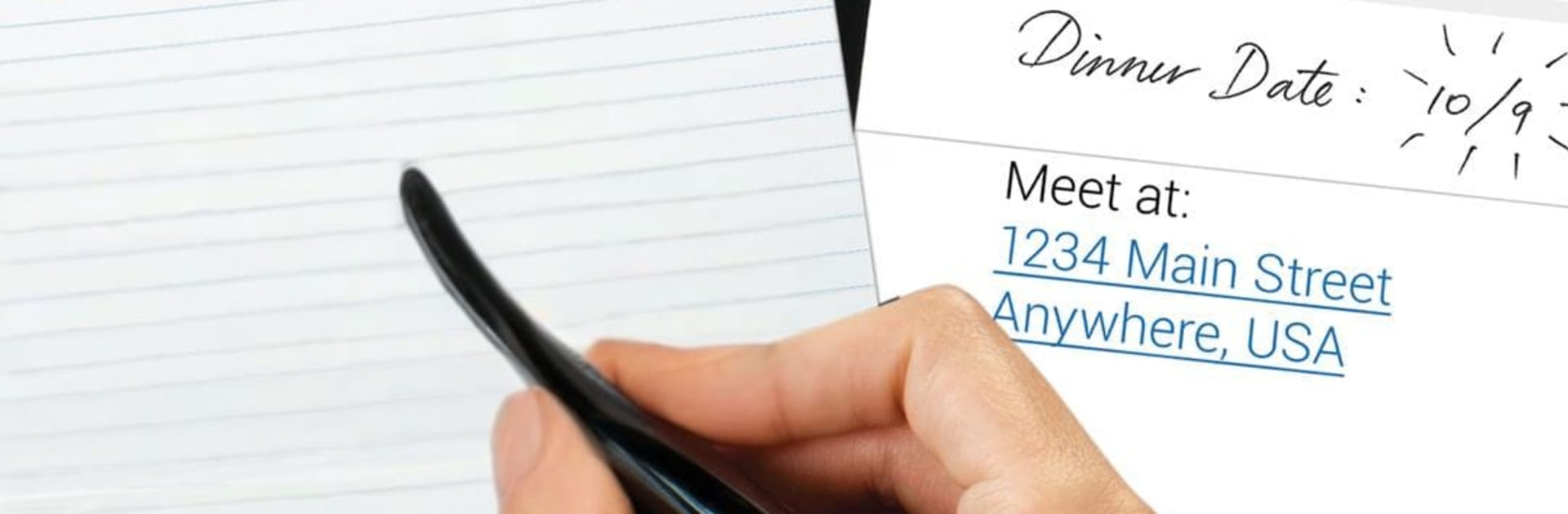Multitask effortlessly on your PC or Mac as you try out Livescribe+, a Productivity app by Livescribe Inc on BlueStacks.
Livescribe+ feels like a bridge between a regular notebook and a solid digital workspace. Someone writes with a Livescribe 3 or Aegir smartpen on the special paper, and those lines pop into the app almost right away, notes, doodles, quick diagrams, all of it. The neat part is how the scribbles do not just sit there. The app can search handwriting with surprising accuracy, then turn those pages into real text you can copy into a doc or email. There is audio recording that locks to the strokes, so tapping a word jumps to that exact moment in the conversation, which is super helpful when the meeting moves too fast or a lecture gets dense. On a PC with BlueStacks, the bigger screen makes sorting pages, checking search results, and exporting stuff feel calmer and less cramped than on a phone.
It plays nice with tools people already use. OneNote, Evernote, Google Drive, Dropbox can be connected so pages can head to the right place without babysitting. Export formats are flexible, PDF for sharing a clean copy, TXT for raw text, PNG for quick images, DOCX when there is a need to edit, SVG if someone wants a crisp vector of a sketch. The pens keep memory on board, so notes sync across devices later if the phone was not around. Livescribe 3 can pair with up to four devices, Aegir up to three, and both write like normal pens without weird controls. Aegir is slimmer, lighter, very straightforward. The whole thing is not flashy, it is just steady and practical, good for people who love writing on paper but want their notes to be searchable, backed up, and easy to share or reuse.
BlueStacks gives you the much-needed freedom to experience your favorite apps on a bigger screen. Get it now.