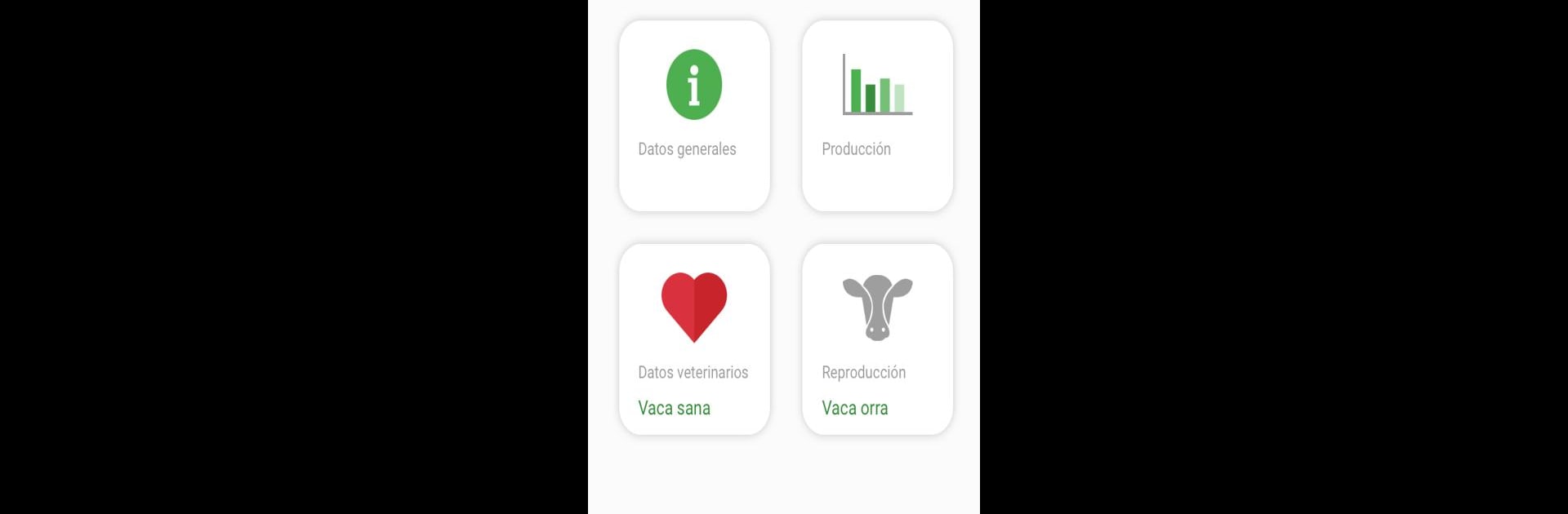Get freedom from your phone’s obvious limitations. Use Control Ganadero, made by APPTANK SAS, a Productivity app on your PC or Mac with BlueStacks, and level up your experience.
About the App
Control Ganadero is your go-to sidekick if you want to keep tabs on everything happening with your cattle farm. Whether you’re managing a single herd or juggling several properties, this app makes it easy to track every detail about your livestock right from your phone. No more shuffling between spreadsheets or scribbled notes—everything comes together in one organized space.
App Features
-
Complete Animal Profiles
Quickly log and view all the key details about each animal—think of it as your personal digital record book. -
Production & Sales Tracking
Keep a close eye on both meat and milk production. Got sales to track? You can do that, too, all from the same screen. Super handy when you’re double-checking info before a busy market day. -
Reminders and Alerts
It’s tough to keep everything in your head. Set reminders for important tasks, from weighing animals to farm maintenance. Disinfect stables or change bandages? The app nudges you when it’s time. -
User Roles Management
Got multiple people helping out—family, employees, or your vet? Assign roles so everyone has access to exactly what they need. -
Integrated Calendar
Schedule upcoming visits, plan for sales, and never forget a fair again. The calendar in Control Ganadero keeps you in sync, and it’s surprisingly easy to use. -
Reports and Graphs
Take the guesswork out of managing your farm. With built-in reporting tools and clear graphs, you see trends in your operation at a glance—no number crunching necessary.
And if you ever want to bring your productivity tools to a computer screen, you’ll find Control Ganadero works smoothly with BlueStacks, letting you manage your farm from wherever you want.
Big screen. Bigger performance. Use BlueStacks on your PC or Mac to run your favorite apps.