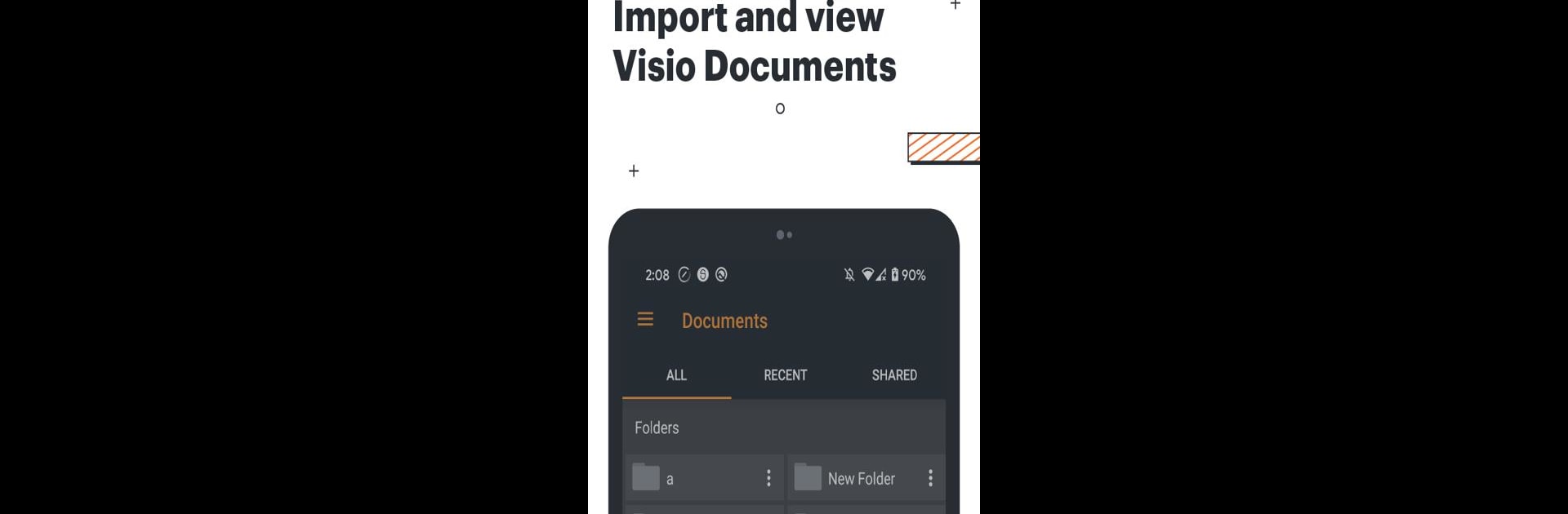Upgrade your experience. Try Lucidchart, the fantastic Productivity app from Lucid Software Inc, from the comfort of your laptop, PC, or Mac, only on BlueStacks.
About the App
Lucidchart makes sketching out ideas way less stressful, whether you’re building a complex flowchart, a simple mind map, or anything in between. It’s designed to help you get your thoughts out visually—fast—so you’re not stuck fumbling with tools while the inspiration fades. And everything you create can be synced and shared with just a couple taps, making teamwork a breeze.
App Features
-
Easy Diagramming Tools
Start from scratch or tweak one of the handy templates. Move shapes around with simple drag-and-drop—no steep learning curve or clunky menus to slow you down. -
Works with Visio Files
Need to double-check or edit something built in Microsoft Visio? Just open the file in Lucidchart without losing any formatting, including those trickier VDX or VSDX types. -
Real-Time Collaboration
You and your team can brainstorm together, tossing comments or suggestions onto diagrams right as they’re being built. No more messy email threads or waiting for the latest version. -
Quick Access, Even Offline
Pull up your recent documents and keep working whether you’re online or not. Editing on your phone or tablet while on the go feels about as smooth as working on your main computer. -
Flexible Export Options
Want to hand something off? Export your diagrams as PDFs, generate share-friendly links, or just zip over a copy via email. -
Instant Cloud Sync
Your documents save and sync automatically to your Lucidchart account, so all your changes are safe and show up wherever you log in—yes, even if you swap to BlueStacks or another device mid-project. -
Shape & Template Library
No need to build everything from scratch. Access a wide range of shapes and ready-made templates for flowcharts, ER diagrams, org charts, and more. -
Free Account Setup
Get started right in the app. Create, edit, and export diagrams without needing to pay up front—or, if you’re already a Lucidchart user, just sign in and your docs are ready to go.
Whether you’re mapping out your next big idea or ironing out workflow details with your team, Lucidchart brings a touch of simplicity to your productivity toolkit.
Ready to experience Lucidchart on a bigger screen, in all its glory? Download BlueStacks now.