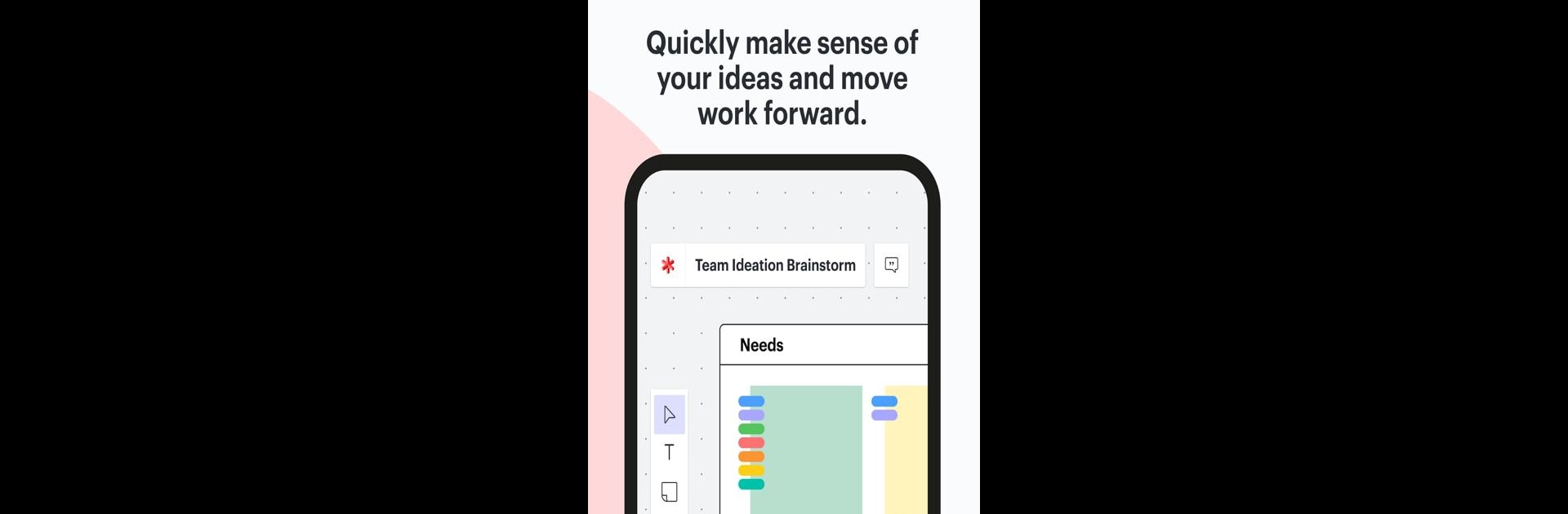Multitask effortlessly on your PC or Mac as you try out Lucidspark, a Productivity app by Lucid Software Inc on BlueStacks.
About the App
Lucidspark, brought to you by Lucid Software Inc, is your go-to online whiteboard for seamless collaboration. Whether you’re miles apart or in the same room, brainstorm and organize your scribbles, notes, and designs into ready-to-go presentations. Expect interactive features that help you turn creative sparks into reality with the effortless transition from ideas to processes.
App Features
Perfect for any team:
– Real-time collaboration: Dive into teamwork with color-coded collaborator tags for clarity.
– Group chat and commenting: Use @mentions for quick updates and feedback.
– Version control: Keep track of changes with robust revision history.
Enterprise-ready:
– SSO and SAML authentication: Enhance security with streamlined login processes.
– Automated account management: Simplify user management and secure your domain.
– Dedicated support: Access specialized help when you need it.
Lucidspark is part of Lucid’s suite, empowering teams worldwide to transform collaborative thoughts into actionable plans. For a more dynamic experience, consider using Lucidspark on tablets or through BlueStacks.
Switch to BlueStacks and make the most of your apps on your PC or Mac.