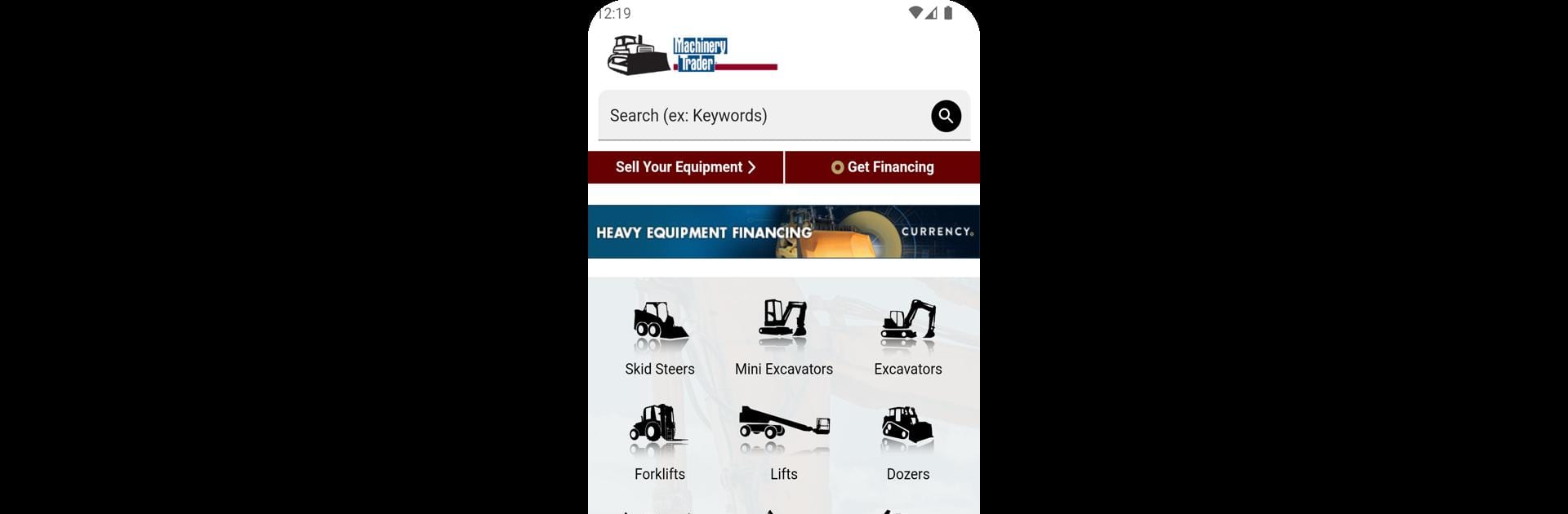Get freedom from your phone’s obvious limitations. Use MachineryTrader: Buy Equipment, made by Sandhills Global, a Productivity app on your PC or Mac with BlueStacks, and level up your experience.
About the App
Looking for a faster, smarter way to buy or sell heavy equipment? MachineryTrader: Buy Equipment is your go-to app for anything related to construction gear, tools, and industrial machinery. Whether you’re running a business, managing a fleet, or just hunting for a good deal on parts, this app gives you instant access to a huge selection—right at your fingertips. Easy to use, full of options, and even better when you fire it up on BlueStacks.
App Features
-
Browse Massive Equipment Listings
Flip through thousands of listings for everything from excavators and dozers to forklifts, skid steers, and way more. Need attachments or spare parts? They’re here too, complete with photos, specs, and videos to help you get the full picture. -
Personalized Search Tools
Cut through the clutter with search filters for category, brand, model, location, price range, hours used—you name it. It’s surprisingly satisfying when your perfect match pops up on the screen. -
Easy Seller Communication & Financing Options
Reach out to sellers directly in just a few taps. Curious about financing or need shipping solutions? The app links you to trusted partners, so you can sort all that without leaving your couch. -
Watch List & Buyer Tools
Stumbled on something you might want? Add it to your private Watch List. Or, if you’re looking for something specific that’s not listed, post a “Want-to-Buy” ad—let sellers come to you. You’ll stay in the loop with new listing alerts and regular email updates based on your interests. -
Simple Inventory Management for Sellers
Dealers and private sellers can easily consign inventory to reach a huge network of buyers. Use the “My Inventory” button to access Sandhills Global’s inventory management tools—add new listings, update prices, upload photos, or tweak descriptions on the go. Everything updates in real time, right from your Android. -
Built-In Industry Network
The app connects you not just with buyers and sellers, but also with other Sandhills Global brands. This means a constantly updated database of heavy machinery, trucks, trailers, and more from major manufacturers like Caterpillar, John Deere, and Bobcat. -
Daily Updates and Fresh Pics
New equipment and deals drop every day. Monitor your favorite categories easily, and never miss out on a good opportunity—especially handy when you’re browsing on BlueStacks and want to compare listings side by side.
No matter if you’re a big dealership, a contractor, or a solo operator, MachineryTrader: Buy Equipment makes the whole process a breeze.
BlueStacks gives you the much-needed freedom to experience your favorite apps on a bigger screen. Get it now.