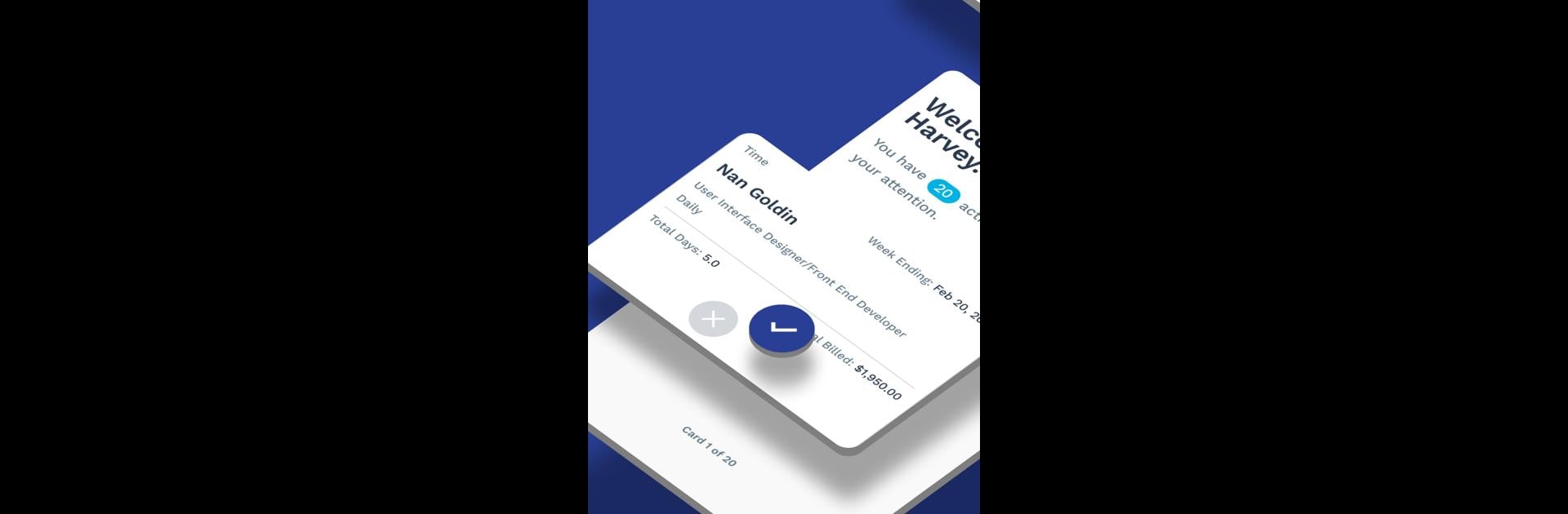Why limit yourself to your small screen on the phone? Run Magnit VMS Mobile, an app by Magnit LLC, best experienced on your PC or Mac with BlueStacks, the world’s #1 Android emulator.
About the App
Managing contracts and projects doesn’t need to be a tangled mess of emails and spreadsheets. With Magnit VMS Mobile from Magnit LLC, everything about your contingent workforce—from timecards to billing—lands right in your pocket. Whether you’re a manager, worker, or supplier, this app streamlines those everyday tasks and keeps everyone on the same page, even if you’re halfway around the world. Expect quick approvals, detailed overviews, and real-time updates—all designed to keep things moving without hiccups.
App Features
For Managers
– Instant Alerts: Never miss an action item again. Push notifications let you know when requests or reviews are waiting.
– Easy Timecard Approvals: Swipe through submitted timecards, look over the details, then approve or reject with just a tap.
– Expense and Change Requests: Approve or deny financial or staffing changes—including SOW billing and headcount—right from your phone.
– Quick Worker Feedback: Rate performance with an easy-to-use star system; just a few taps and you’re done.
– Candidate Comparison: Check out resumes, compare candidates side-by-side, and set up interviews straight from your device.
– Market Rate Info: Access real-time rate benchmarks with the built-in Market Rate Module.
– Project Oversight: Review project specifics, keep an eye on remaining days and funds, and scan your billing history.
For Workers
– Simple Timecard Entry: Create and submit timecards fast, even copying details from previous weeks when you need less fuss.
– Snappy Expense Reports: Log expenses and upload receipts with your phone’s camera—no desktop needed.
– Billing & Expense History: Check all your previous submissions in one organized place.
For Suppliers
– Interview Management: Lock in interview times, send invites via text or email, and keep tabs on candidate progress.
– Job Requests On-the-Go: See the latest requests instantly and respond without delay.
– Handy Expense Reviews: Approve or reject expenses with one tap—never hunt through emails again.
– Project Billing: Keep on top of milestones and submit project billings directly through the app.
– Real-Time Notifications: Get nudges for due dates, new submissions, and billing reminders as they happen.
Extra Details
– Secure & Seamless: Log in using your Magnit VMS credentials—no awkward syncing. Some companies can enable signing in with Face ID® or Touch ID® for extra quick access.
– Stays Native: The app uses your device’s features for a smoother, snappier experience.
– BlueStacks Friendly: If you’re more comfortable handling tasks on your computer, Magnit VMS Mobile works well on BlueStacks, too.
BlueStacks gives you the much-needed freedom to experience your favorite apps on a bigger screen. Get it now.