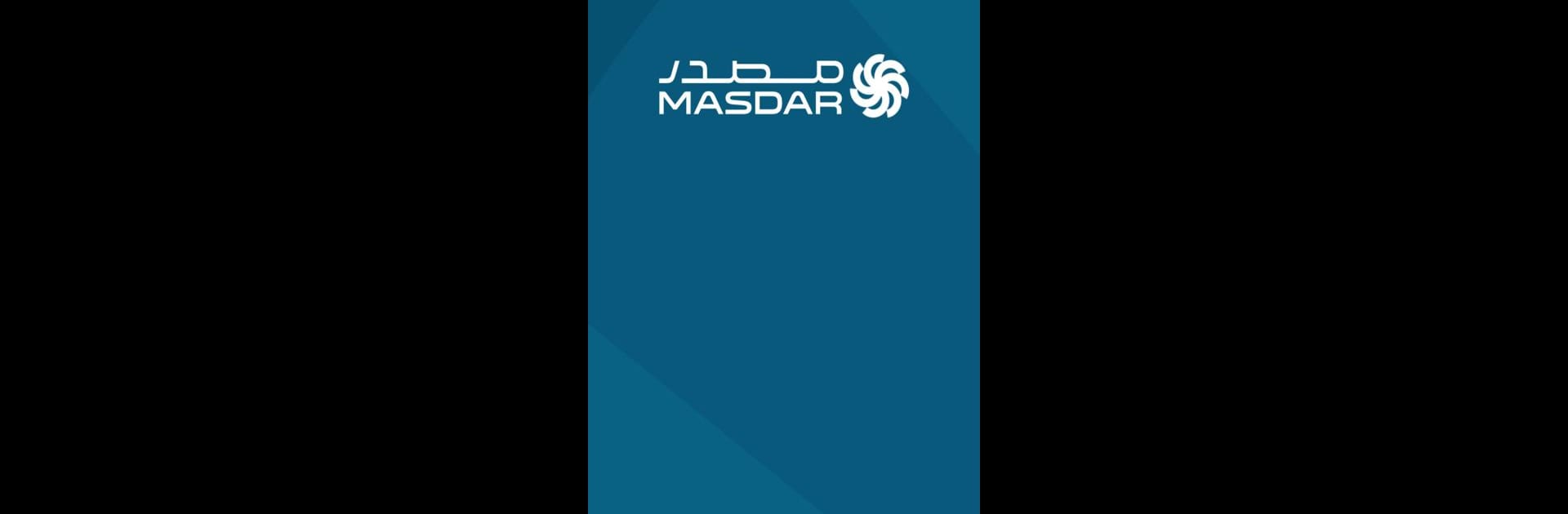Let BlueStacks turn your PC, Mac, or laptop into the perfect home for Masdar – Time Attendance, a fun Productivity app from Abu Dhabi Future Energy Company (Masdar).
About the App
Need an easy way to track clock-ins and clock-outs at work? Masdar – Time Attendance is all about streamlining your daily routines, so you don’t have to stress over logging hours. With this app by Abu Dhabi Future Energy Company (Masdar), staying on top of your attendance is straightforward—just a few taps and you’re set. Whether you’re clocking in from the office or keeping tabs on your team’s schedules, it keeps everything organized in one place.
App Features
-
Smart Time Logging
Check in and out of work without any hassle. The system records your work hours right from your phone, making paper timesheets a thing of the past. -
Real-Time Updates
Want to know if your last punch-in went through? You’ll get instant confirmation, so there’s no guessing if your attendance was tracked. -
Attendance at a Glance
Review daily, weekly, or monthly attendance details anytime you need them. Viewing your history is quick and easy—no digging required. -
Secure User Access
Your information stays private. Only registered users get access, keeping attendance records secure and accurate. -
Simple User Interface
Everything’s designed for speed, so navigation feels smooth and clear. Even first-timers get the hang of it fast. -
Works Seamlessly on Mobile
Got your phone? You’re covered. The app is built for mobile, but if you prefer checking things from a desktop, running it with BlueStacks is a breeze. -
Flexible for Teams
Not just for individuals—managers can review attendance across their group, making it easier to keep the team on track.
Big screen. Bigger performance. Use BlueStacks on your PC or Mac to run your favorite apps.