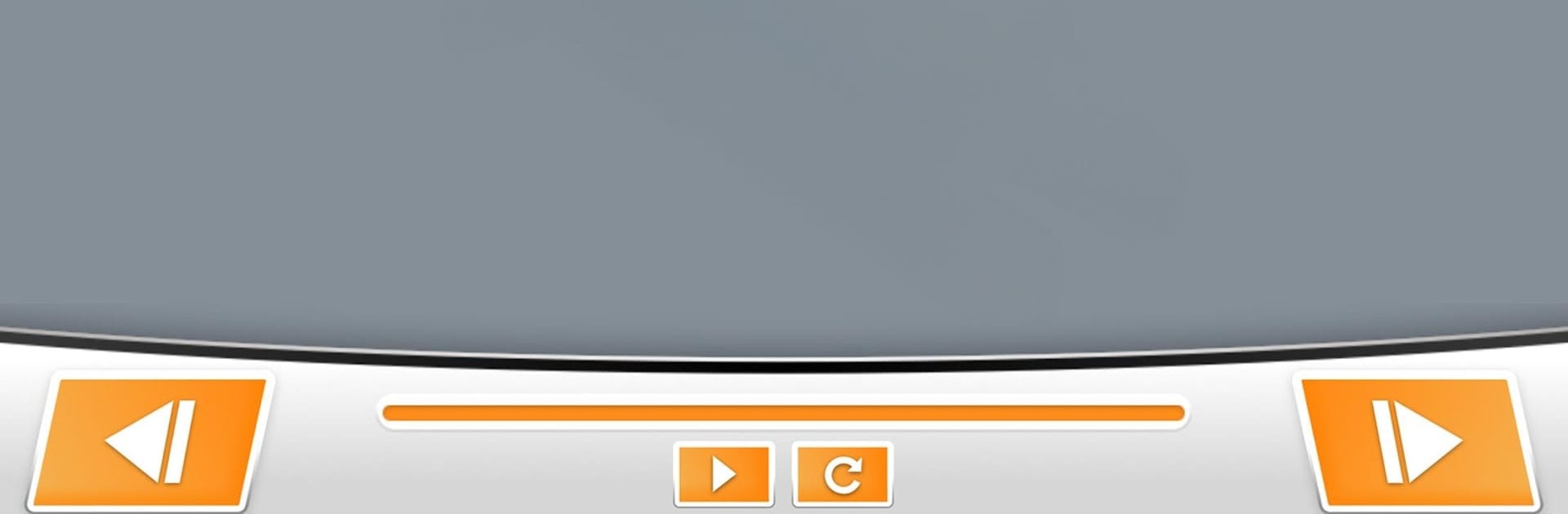What’s better than using Mechanics Laboratory by Clementoni S.p.A.? Well, try it on a big screen, on your PC or Mac, with BlueStacks to see the difference.
About the App
Ever wish putting together cool tech and science models was just a bit simpler—or maybe more fun? Mechanics Laboratory from Clementoni S.p.A. is a hands-on companion, designed to walk you through every step of assembling your projects. With detailed 3D animations and flexible navigation, you get a clear, interactive view of your builds, whether you’re a beginner or just want an extra hand along the way. It’s all about making the building process both easy to follow and a little more rewarding.
App Features
-
Step-by-Step 3D Guidance
See every piece fit into place with interactive 3D animations. Rotate, zoom, and move the model around to check your progress from every angle—you’re in control the whole time. -
Watch and Rewind at Your Pace
Prefer to take things slow or just want to see a certain step again? The timeline tool lets you revisit any moment or pause, watch, and repeat steps as often as you need. -
Automatic Playback
Rather let the app guide you? Hit the Playback option and watch the whole assembly unfold automatically—it’s perfect for previewing what’s coming up or reviewing the big picture before you start. -
Project Selection Made Simple
Just pick your box, tap your chosen model, and jump right into the instructions. No guesswork; everything’s organized and easy to find. -
Seamless Experience on Multiple Devices
Whether you’re using your favorite smartphone, tablet, or rolling with BlueStacks, Mechanics Laboratory runs smoothly—giving you the flexibility to build wherever you want.
Big screen. Bigger performance. Use BlueStacks on your PC or Mac to run your favorite apps.