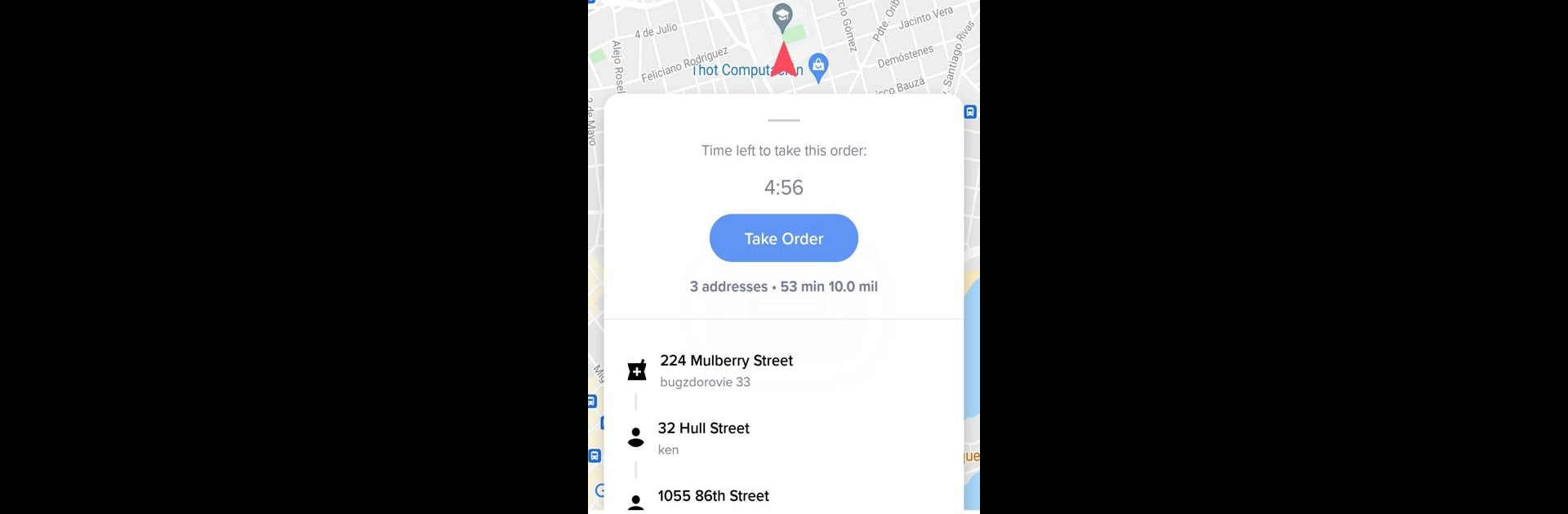Multitask effortlessly on your PC or Mac as you try out Medzoomer Courier, a Productivity app by Medzoomer, INC on BlueStacks.
About the App
Medzoomer Courier makes handling medication deliveries a smoother process for couriers and partners alike. Whether you’re coordinating quick drop-offs or making sure important packages get to patients safely, this app is built with your day-to-day needs in mind. Expect tools that make your delivery runs less stressful and keep things organized when things get busy.
App Features
-
Efficient Route Management
Check out your daily delivery schedule with an easy-to-follow map view. See addresses, optimize your route, and get from A to Z with fewer headaches. -
Secure Patient Delivery
Rest easy knowing every order you take on is tracked for safety. Delivery details and signatures help make sure medications arrive exactly where they’re supposed to. -
Clear Order Info
Get all the details for every stop—what’s being delivered, where it’s going, and any special instructions—right at your fingertips. -
Real-Time Updates
Stay in-the-loop with instant notifications for new assignments, changes in delivery status, or when there’s a priority drop-off. -
Proof of Delivery
Collect signatures or snap a photo to confirm successful handoff, so there’s a record when you need it. -
User-Friendly Design
The app’s layout cuts through the clutter, making it easy to find what you need instead of digging through endless menus. -
Works Great with BlueStacks
Prefer working on a bigger screen? Medzoomer Courier also runs smoothly on your PC or Mac with BlueStacks, so you’ve got options.
Created by Medzoomer, INC, the Medzoomer Courier app gives productivity a real boost for anyone in the delivery game.
Big screen. Bigger performance. Use BlueStacks on your PC or Mac to run your favorite apps.