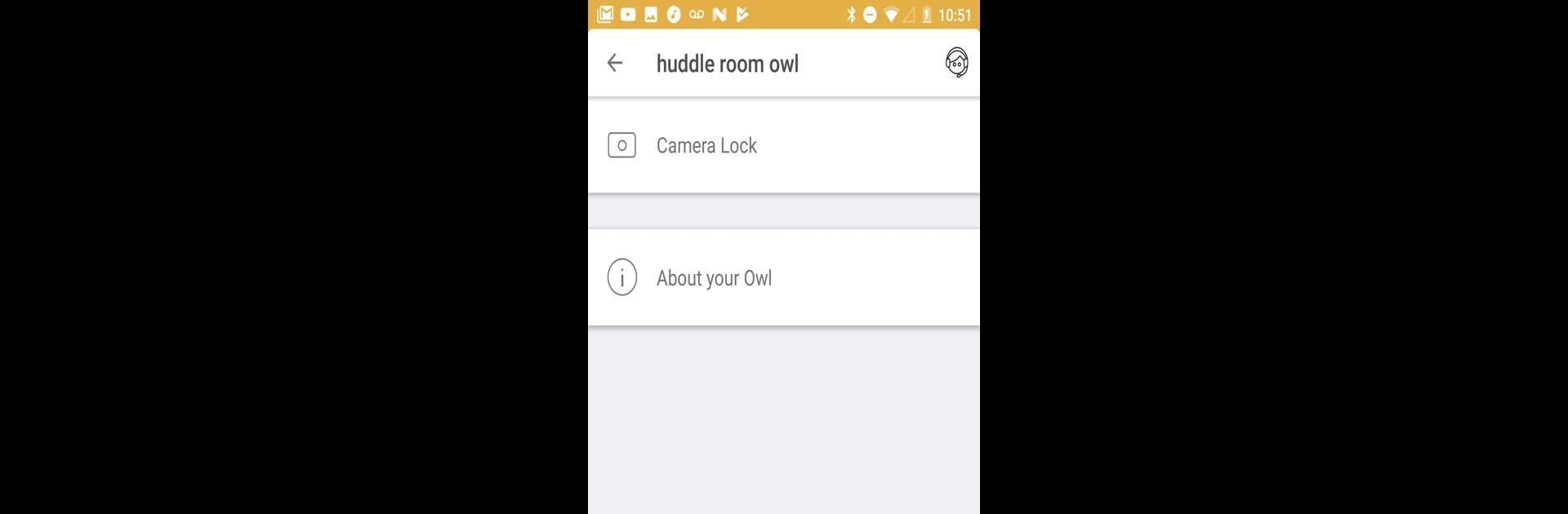What’s better than using Meeting Owl by Owl Labs? Well, try it on a big screen, on your PC or Mac, with BlueStacks to see the difference.
About the App
Ever wished your team meetings could feel a little more, well, together—even when everyone’s spread out? That’s where Meeting Owl steps in. Built for busy teams and smart offices, this app from Owl Labs connects right to your Meeting Owl device, letting you control your conference room like a pro. Whether you’re running things from your phone or just need to tweak something on the fly, it’s built to make hybrid meetings hassle-free and a bit more human.
App Features
-
Camera Control
Lock the attention on whoever’s presenting or zoom in on anything worth highlighting in the room—with just a couple taps. No more awkward, missed moments or fumbly camera work. -
Effortless Updates
Get new features and performance boosts delivered straight to your Meeting Owl. The app keeps everything running smoothly, so your device is always set for your next big brainstorm. -
Easy Device Registration
Register your Meeting Owl through the app and you’ll snag an extended warranty, which is a nice bit of extra protection for your tech investment. -
Support & Knowledge Base
Need a hand or got a question? You can send feedback, reach out for customer support, or browse through helpful info right inside the app—no digging around required.
Meeting Owl works side-by-side with BlueStacks for users who want to manage it from their desktop, adding a simple touch to remote meetings in any workspace.
Ready to experience Meeting Owl on a bigger screen, in all its glory? Download BlueStacks now.