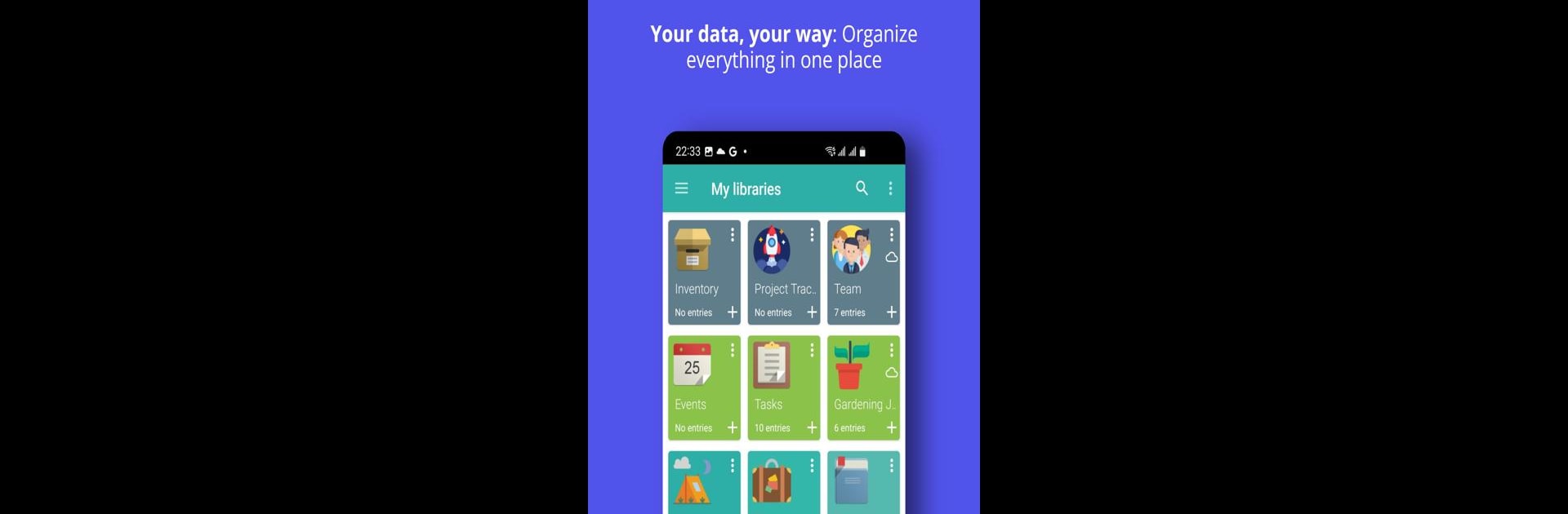Get freedom from your phone’s obvious limitations. Use Memento Database, made by MementoDB Inc., a Productivity app on your PC or Mac with BlueStacks, and level up your experience.
About the App
Looking for an easy way to keep track of all the information and lists in your life? Memento Database by MementoDB Inc. is designed to make sense of your data chaos, whether you’re managing daily tasks, hobbies, or the heartbeat of your business. No more flipping between spreadsheets and clunky apps—Memento Database builds custom solutions for pretty much anything you want to organize. Expect a flexible, hands-on feel with as little or as much complexity as you like.
App Features
-
Built for Your Everyday Life
Want to organize home inventory, expenses, or just your personal bucket list? Memento Database lets you create and manage lists, collections, shopping details, travel plans, school projects, or even keep track of your favorite recipes and games—all in one place. -
Business Management, Your Way
From inventory tracking to project workflows, product catalogs, CRM, and budgeting, this app shapes itself to match your business needs. Set up detailed workflows, connect pieces of your operation, and control who sees what. -
Teamwork Ready
Working with others? Share databases via the cloud and fine-tune who’s allowed to edit, view, or comment on entries. You can even view change history and sync with Google Sheets, so everyone’s in the loop—even across devices or with BlueStacks. -
Offline Access
No internet? No problem. You can keep working, updating inventories, and capturing data offline. Once you’re back online, everything syncs smoothly to the cloud. -
AI Assistant
Feeling lazy or need a boost? Tell the built-in AI Assistant what kind of database you want—just type it out or upload a photo—and it’ll get things organized for you. -
Custom Fields & Flexible Views
Use a wide mix of field types—from simple text to images, files, date/time, geolocation, checkboxes, and even drawings. Check out your data as lists, tables, cards, calendars, or even on a map for visual thinkers. -
Data Analysis Tools
Crunch numbers, visualize info with charts or graphs, sort, group, or filter in just a few taps. Perfect for when you need to make sense of work reports, budget breakdowns, or just your growing book list. -
Import, Export, & Integrations
Bring in data from CSVs, sync with Google Sheets, connect with web services, or set up custom scripts using JavaScript. Advanced users get access to SQL queries for serious reporting. -
Secure and Smart
Add password protection, search using barcodes or NFC tags, set up reminders, and get notifications so you’re always on top of things. -
Multi-Platform Access
Pick up where you left off on Windows or Linux, and check out extra integrations like Jasper Reports. Everything works smoothly, even if you’re switching between devices with BlueStacks in the mix.
Eager to take your app experience to the next level? Start right away by downloading BlueStacks on your PC or Mac.