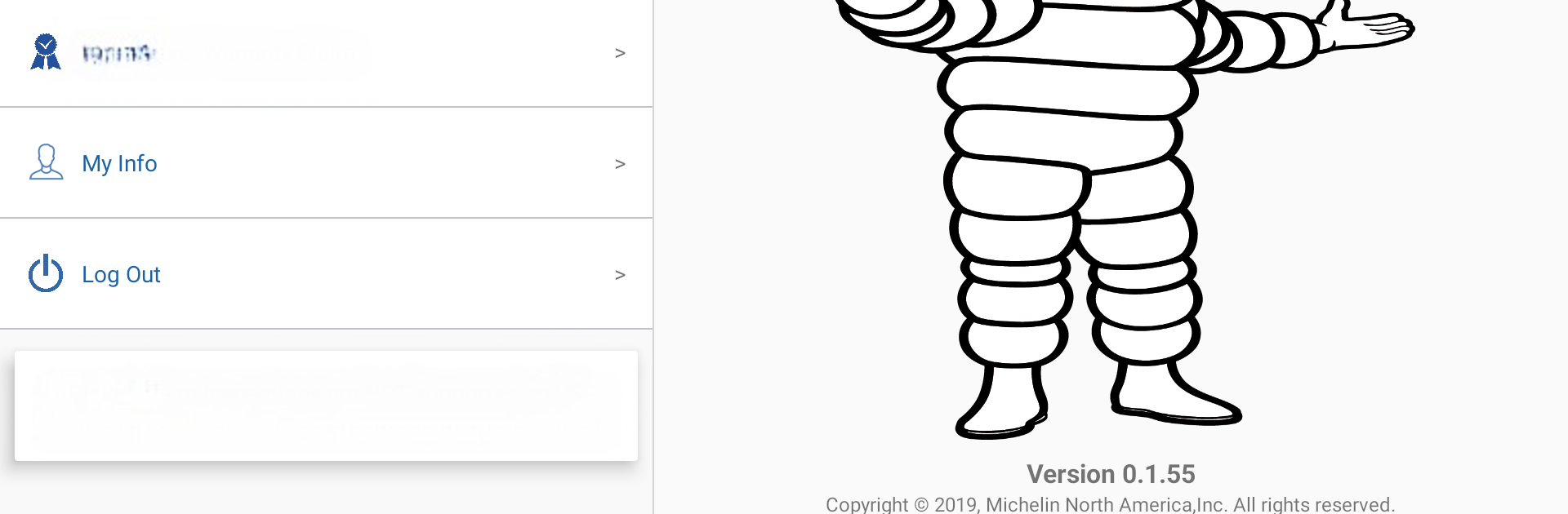Multitask effortlessly on your PC or Mac as you try out Michelin Warranty Claim, a Productivity app by Michelin North America on BlueStacks.
About the App
Need to file a tire warranty claim but want to skip the hassle? Michelin Warranty Claim, brought to you by Michelin North America, streamlines the entire process for dealers and distributors across the US and Canada. Whether you’re handling claims for passenger vehicles, trucks, or even agricultural equipment, this handy productivity app puts everything you need right at your fingertips. Expect a smoother, faster way to submit claims—no endless phone calls or guesswork.
App Features
-
Easy Claim Submission
Snap photos and submit your warranty claim directly from your device—wherever you are. You can take care of everything yourself, without waiting on hold or chasing forms. -
For All Tire Types
Handles claims for passenger, light truck, commercial truck, and agricultural tires. No need to juggle different systems; it’s all in one place. -
Works Online or Offline
Don’t have a signal? No problem. Capture details and submit your claim whenever you’re ready, even if you’re out in the field or away from Wi-Fi. -
Virtual Inspections, Fast Turnaround
Real-time or 48-hour virtual inspections by tire experts mean answers come quickly. You’ll know sooner if that tire’s approved, needs to be returned, or can be scrapped. -
Instant Notifications
Get notified as soon as there’s an update—no more checking back over and over. If a return is needed, you’ll know right away. -
Skips the Waiting Game
Bypass the usual delays from account managers—digitally reviewed claims help you get back to business faster, especially for goodwill approvals. -
Supports Multiple Michelin Brands
Submit claims for Michelin, BFG, and Uniroyal brand tires, all through the same app.
You can even use Michelin Warranty Claim on your PC with BlueStacks for extra flexibility. It’s all about making your workflow easier—whether you’re in the office, at the shop, or out on the job.
Eager to take your app experience to the next level? Start right away by downloading BlueStacks on your PC or Mac.