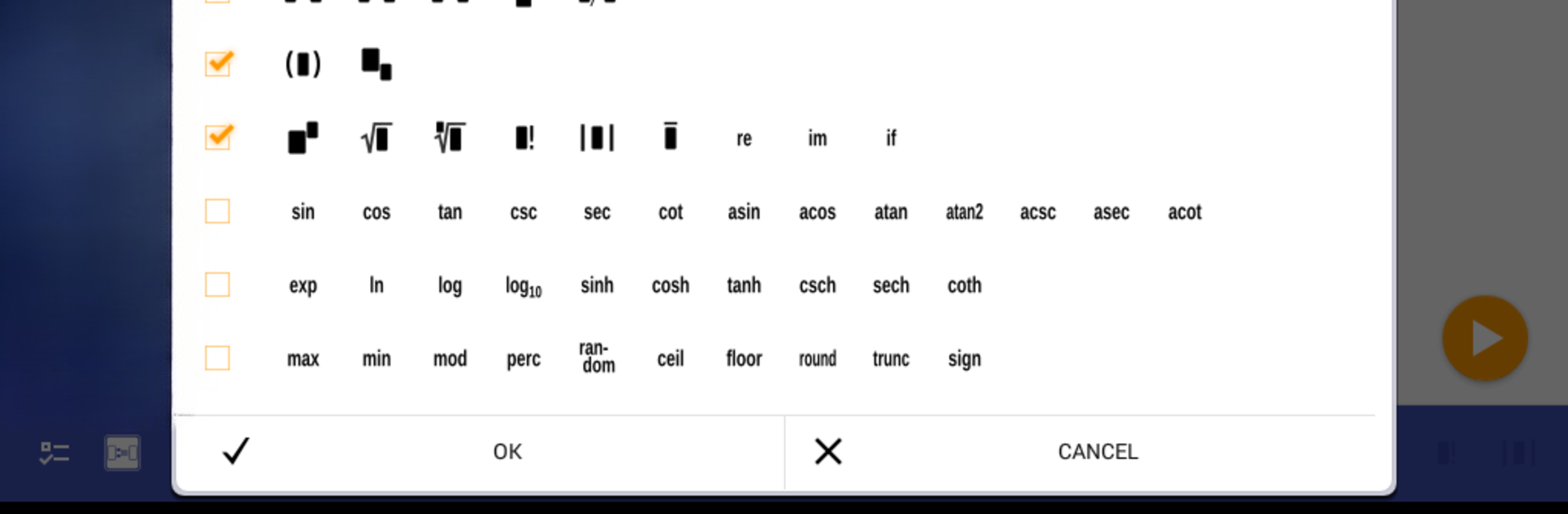Let BlueStacks turn your PC, Mac, or laptop into the perfect home for microMathematics Plus, a fun Productivity app from Mikhail Kulesh.
About the App
Ever wish your calculator could actually keep up with your ideas, instead of just crunching numbers? microMathematics Plus, brought to you by Mikhail Kulesh, takes the typical calculator experience and gives it a big upgrade. Designed for anyone who enjoys tinkering with formulas—students, math fans, or just folks who want more than the basics—it’s a productivity tool that feels more like an open canvas for all your mathematical problem-solving.
App Features
-
Readable, Intuitive Math Notation
Tired of calculators that mangle your formulas? Here, you write expressions just like you would on paper, and they actually look good—no weird formatting or cryptic lines. -
Interactive Worksheets
Organize your work in a single document. You can collect your formulas, plots, notes, and even images all together, making complex calculations easier to follow. -
Live Formula Editing
Edit mathematical identities on the fly and see immediate results. Perfect if you like adjusting calculations or rethinking your approach without starting from scratch. -
Graphing and Plotting
It’s more than just a calculator—it’s a full-on function plotter with support for multiple graphs, 3D plots, contours, and more. Visual learners, rejoice. -
Unit Support
Whether it’s standard SI units or something more niche (information units, anyone?), the app handles them so you don’t have to convert everything yourself. -
Advanced Math Features
Beyond the basics, you get arrays, complex numbers, multi-argument functions, summation, product operations, integrals, derivatives, and logical operators. -
Flexible Data Handling
Import data from ASCII files, export your work to LaTeX or image formats, and store documents on your SD card. Plus, it’s easy to save intermediate results for later use. -
Touchscreen Editor with Undo
Make a mistake? No stress. The built-in editor lets you tweak, update, and undo changes seamlessly with just a tap. -
Useful Examples and Help
There’s a handy “how to use” page packed with examples, so you’re never left guessing about a feature. -
Customizable Look and Feel
Choose from a range of color themes—because math apps don’t have to be boring. -
Smooth Experience on Different Devices
Works just as well on your tablet or phone, whether you’re holding it in portrait or landscape mode.
You can enjoy the convenience of microMathematics Plus right from your desktop using BlueStacks, if you like working with a bigger screen.
BlueStacks gives you the much-needed freedom to experience your favorite apps on a bigger screen. Get it now.