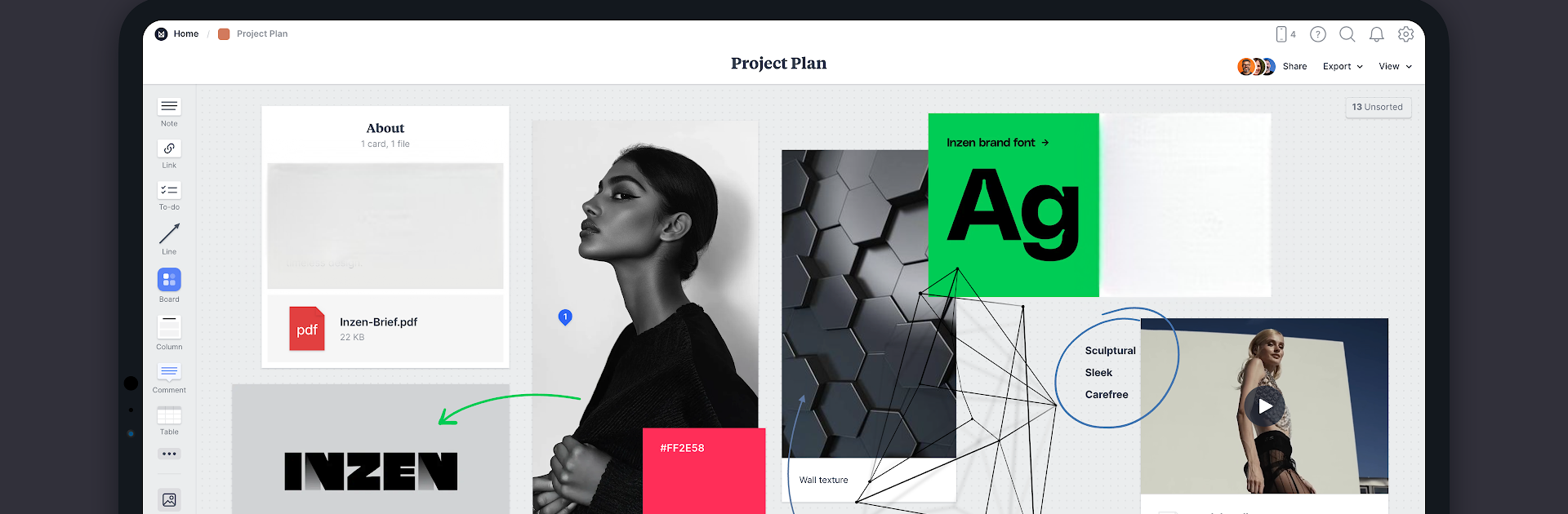Get freedom from your phone’s obvious limitations. Use Milanote, made by Milanote, a Productivity app on your PC or Mac with BlueStacks, and level up your experience.
About the App
Need a smarter way to capture your ideas, keep your projects on track, and collaborate with others? Milanote makes it easy to collect inspiration and plan everything out visually—all in one tidy place. Whether you’re working solo or bouncing ideas around with a team, this app feels a bit like your own creative studio, always ready whenever inspiration strikes.
App Features
-
Flexible Idea Gathering
Snap a quick note, grab photos, or stash screenshots, drawings, and video clips—if it inspires you, you can save it right into Milanote without missing a beat. -
Visual Organization
Drag and arrange your stuff on boards just how you want—see your tasks, notes, links, and references side by side so nothing slips through the cracks. -
Team Collaboration
Want to share your work? Invite your crew to view or edit boards. Or keep things private, just for you—totally your call. -
Easy Content Clipping
Ran across something cool while on your phone? Pull in websites, images, or videos from almost any app, right into your Milanote projects with just a couple taps. -
Real-Time Syncing
Save an idea on your phone and it shows up instantly across every other device where you use Milanote. Handy for switching between mobile, tablet, and even your desktop. Using BlueStacks, you can enjoy Milanote’s big-picture view right on your computer, too. -
Sketch & Annotate
Got a stylus? Doodle directly on your boards, add quick diagrams, or make helpful annotations to bring your ideas to life. -
Stay in the Loop
Get notifications for comments and updates, so you’re always up to date as your projects evolve.
Ready to experience Milanote on a bigger screen, in all its glory? Download BlueStacks now.