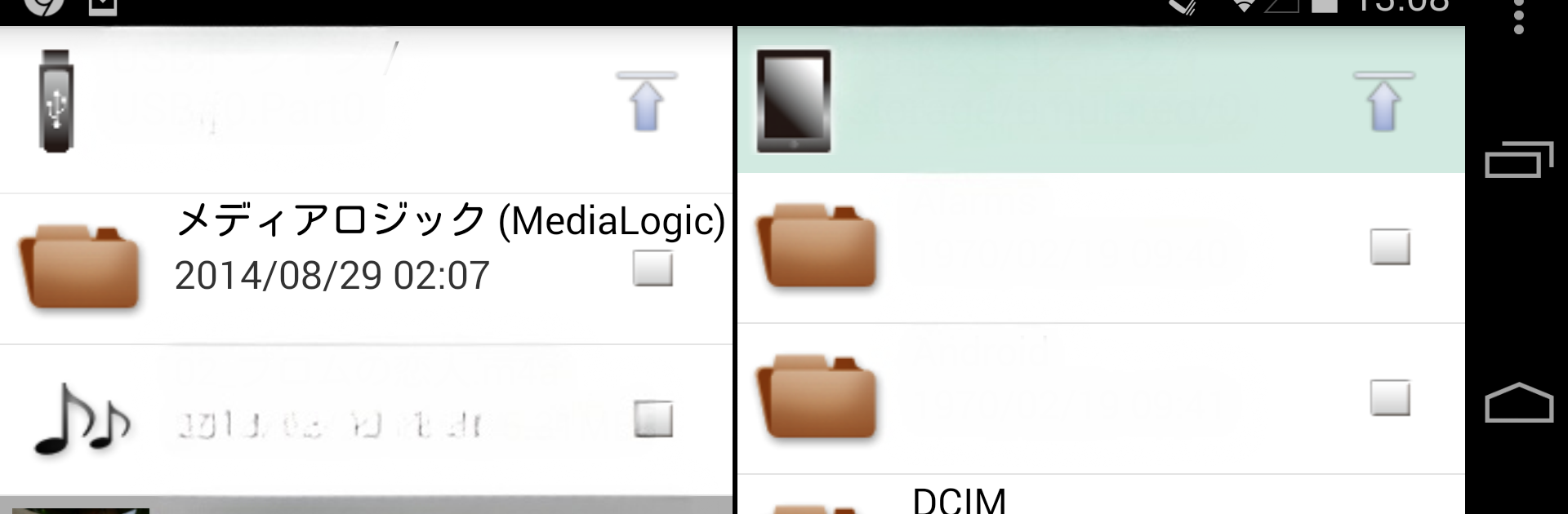Multitask effortlessly on your PC or Mac as you try out MLUSB Mounter – File Manager, a Productivity app by メディアロジック (Media Logic, corp.) on BlueStacks.
About the App
MLUSB Mounter – File Manager makes dealing with files on your Android device (or even external drives) a whole lot easier. From メディアロジック (Media Logic, corp.), this Productivity app is built for anyone who likes to keep their files organized, backed up, and ready for action. Connect a USB drive, hard disk, or card reader right to your phone or tablet and suddenly, moving or managing files doesn’t feel like such a chore.
App Features
-
Plug-and-Play File Access
Instantly view files from USB devices like flash drives, hard disks, or SD card readers—just connect using a USB OTG cable and you’re good to go. -
Wide Range of File System Support
Access and mount everything from FAT16/32 and exFAT to NTFS or even BD/DVD media (with optional extensions). You’ll rarely run into a file format you can’t handle. -
Intuitive File Management Tools
Copy, move, delete, or rename files on the go. The app supports a two-panel interface—imagine having two file managers open at once for easy transfers. -
Backup and Restore Made Simple
Back up photos, videos, and music from your device straight to a USB drive. Set up auto-backups and let the app handle regular saving for you. -
WebDAV Compatibility
Connect to WebDAV servers from the app, or even turn your device into a WebDAV server and share files with other devices or your PC browser. -
Advanced Disk Utility Functions
Need to format, erase, or check a USB disk? The app’s built-in utilities do it all, no PC required. -
Media Playback Add-On
With the free ML MediaPlayer extension, you can play back movies right from your USB device. -
Optional Upgrades for Power Users
Expand features with add-ons: unlock NTFS write support, add exFAT mounting, burn files to DVDs, or even author Blu-ray movies with extra tools.
As a bonus, all of this works great whether you’re on your Android phone or using MLUSB Mounter – File Manager on a bigger screen through BlueStacks.
Switch to BlueStacks and make the most of your apps on your PC or Mac.