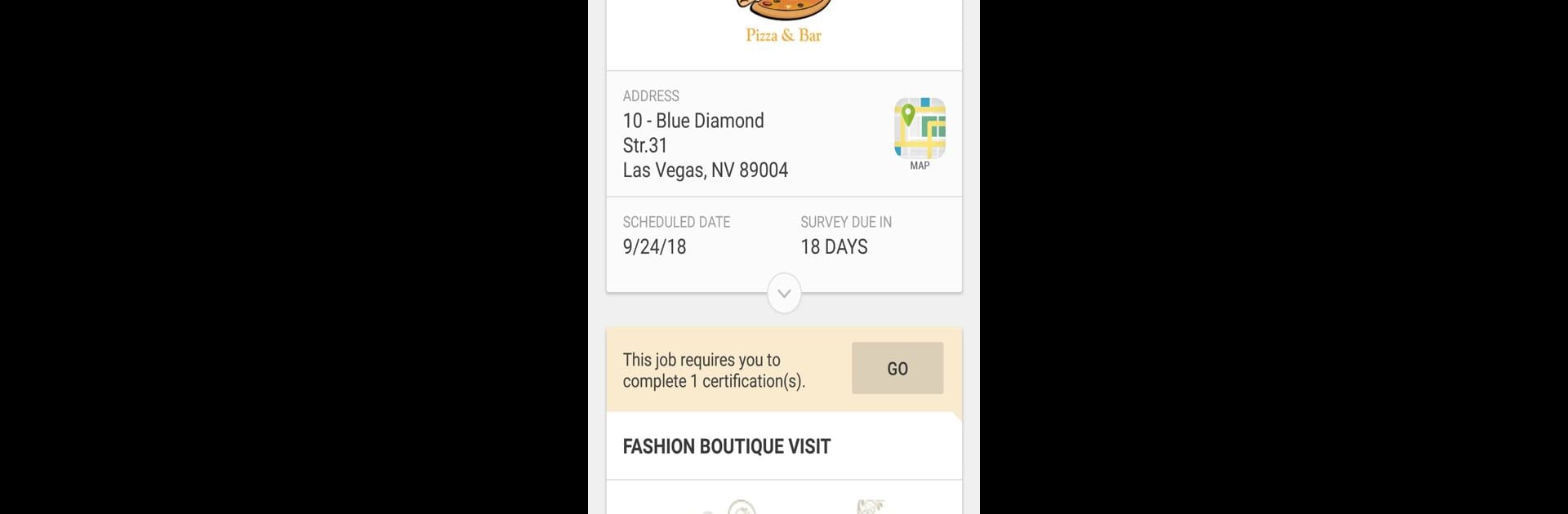Why limit yourself to your small screen on the phone? Run MobiAudit, an app by ResearchMetrics, best experienced on your PC or Mac with BlueStacks, the world’s #1 Android emulator.
About the App
MobiAudit is your go-to toolkit for handling fieldwork, mystery shopping, or any kind of on-the-go surveys—all straight from your mobile device. Created by ResearchMetrics and sitting comfortably in the Productivity genre, this app helps you organize, collect, and manage survey responses whether you’re on Wi-Fi, data, or suddenly stuck offline somewhere. If you’re looking for a simple way to keep your projects moving—even when you’re running from place to place—MobiAudit is here to help you keep everything in sync.
App Features
-
Flexible Survey Collection
Whether you’re running exit interviews, checking up on stores, or gathering customer feedback, MobiAudit lets you build and use surveys for all kinds of projects, with or without an internet connection. -
Device-Friendly Experience
Take your work to whatever’s handy: smartphone, tablet, laptop, or even a kiosk. MobiAudit is made to work across all sorts of handhelds and terminals so you can grab responses right where the action happens. -
Seamless Scheduling
Need to manage field assignments or coordinate multiple survey runs? Quickly schedule tasks and keep track of your team’s progress, making the process a lot less stressful. -
Offline Mode
No signal? No worries. You can collect data in the field—even offline—and sync it later when you’re back online. -
Instant Feedback Capture
Place MobiAudit on kiosks or tablets at a store, event, or any customer touchpoint to grab fresh feedback at just the right moment. -
Shopmetrics Integration
If you’re already on the Shopmetrics platform, MobiAudit pairs right up, making it easy for mystery shoppers or auditors to get work done efficiently. And, yes, it works pretty well with BlueStacks too!
Ready to experience MobiAudit on a bigger screen, in all its glory? Download BlueStacks now.