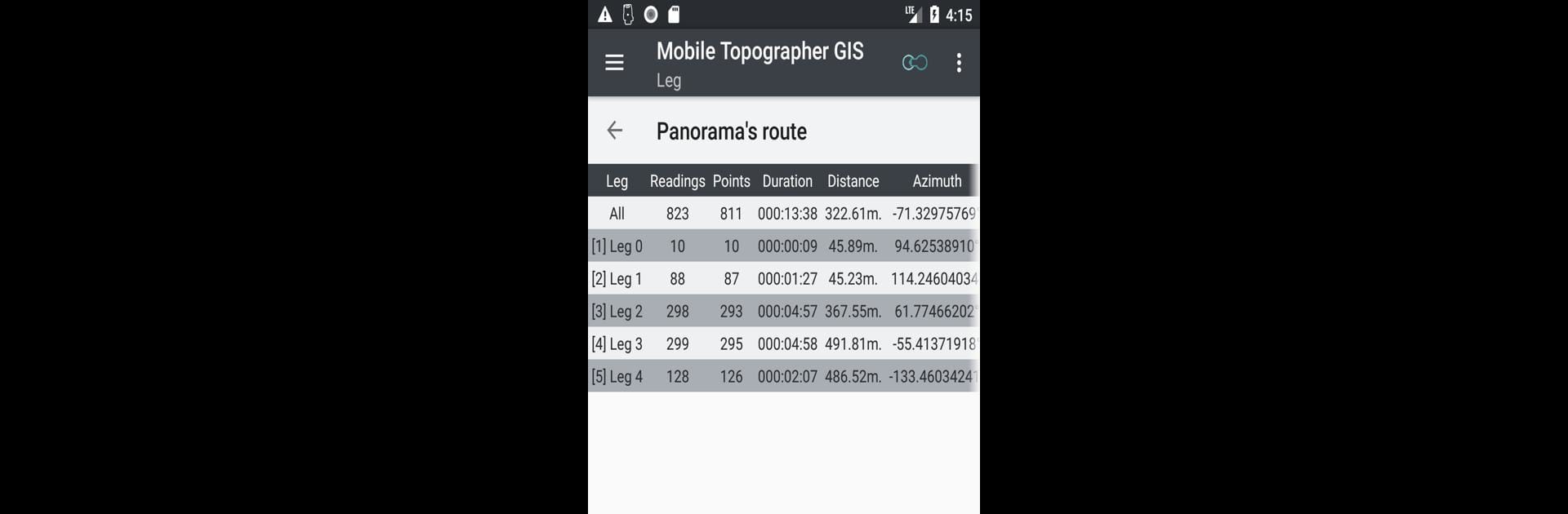Let BlueStacks turn your PC, Mac, or laptop into the perfect home for Mobile Topographer GIS, a fun Productivity app from S.F. Applicality Ltd..
About the App
Mobile Topographer GIS is your all-in-one toolkit for field surveys and mapping, designed for folks who want full control over geospatial data—right from their pocket. If you’re looking to map out complex sites or just want a simple way to collect GPS details on the go, this productivity app from S.F. Applicality Ltd. packs pro-level tools without the hassle of carrying bulky equipment. Whether you’re out in the field or pulling up maps on your desktop with BlueStacks, everything syncs smoothly so you’re never tied down.
App Features
-
High-Precision GNSS Support
Lock in your location using GPS, GLONASS, Galileo, Beidou, or QZSS—whichever constellation suits your area best. If you’ve got an external GNSS receiver, it plugs right in. -
Map Projections That Speak Your Language
Easily flip between global WGS84 and your local coordinates. Quick conversions mean your data always lines up, whether it’s on your device or your map back at the office. -
View Any Map in the Background
Want a custom aerial photo? Or maybe a WMS server map? Lay it behind your data in seconds for richer context on every project. -
Organized Surveys, Your Way
Sort data into points, shapes, and more. Create separate points or link polylines and polygons—even cut out holes if you need detailed shapes. -
Geodetic Tools Right in Your Pocket
Compute azimuths, distances, midpoints, divides, parallels, and more. Indirectly add points with flexible geometric functions—no desktop GIS software required. -
3D Terrain and Contour Mapping
Build a 3D model of any area by simply walking around it. View the terrain model right on your phone, and add contours with impressive speed. -
Find Your Way with ‘Drive Me’
Mark a point and let the app lead you to it—handy for those hard-to-find spots in the field. -
Easy Data Import/Export
Transfer work between mobile and desktop seamlessly in all common formats: .txt, .csv, .kml, .gpx, .dxf, even shapefiles. Collaboration and backup are built in. -
Work Offline and Back Up
Store and restore all your surveys with an SQL .db file. No internet? No problem. -
Visualize Satellites in Real Time
See which satellites are helping you, whether in compass mode or augmented reality. It’s a great way to check signal strength at a glance. -
Flexible Job Management
Nest surveys inside other surveys, share data between jobs, or collaborate across teams. All your work stays organized and accessible.
Trying Mobile Topographer GIS on your desktop setup? With BlueStacks, you can run the app like a full desktop tool, making it just as useful at your desk as it is in the field.
BlueStacks gives you the much-needed freedom to experience your favorite apps on a bigger screen. Get it now.