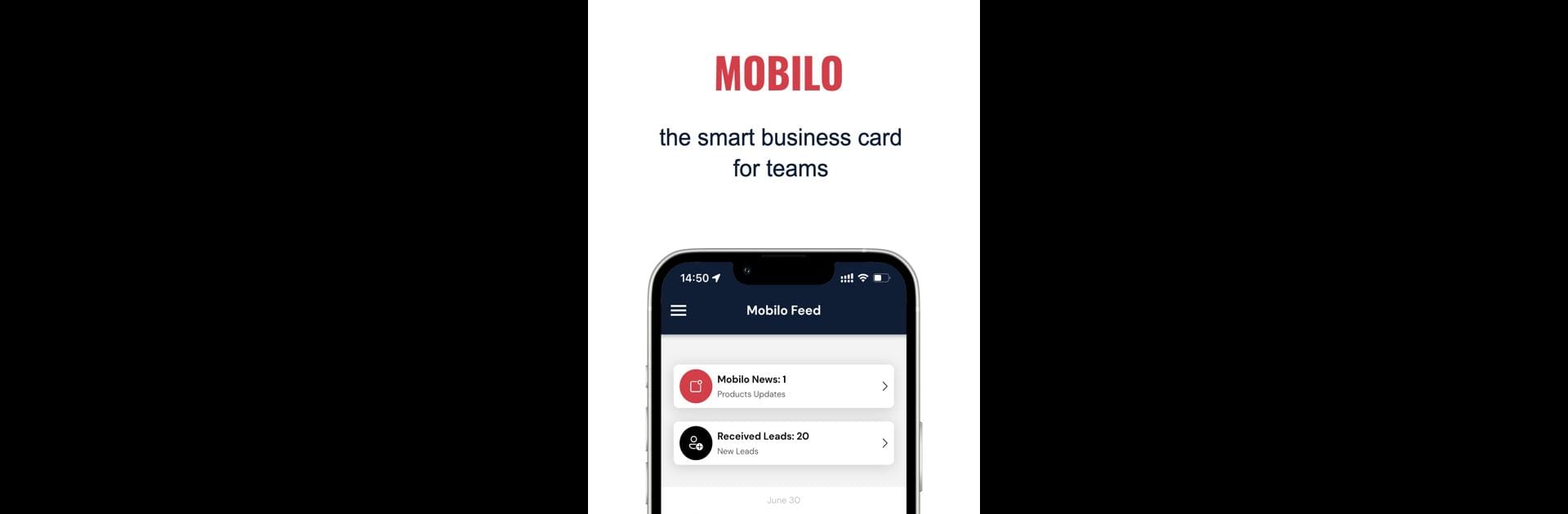Multitask effortlessly on your PC or Mac as you try out Mobilo Card, a Productivity app by Lulu Systems, Inc. on BlueStacks.
About the App
Mobilo Card, created by Lulu Systems, Inc., makes swapping business cards—well, kind of a breeze. Picture this: a single, smart digital business card that always stays up to date, and it’s all tucked neatly into a smooth, easy-to-use app. You’ll never have to scribble down changes or order another stack of cards again. Just update your details whenever you want, and they’re live. It’s simple, modern, and saves a lot of awkward “wait, I moved offices” moments.
App Features
-
Always Up-to-Date Info
Update your contact details whenever you need, and they’ll instantly show up on your Mobilo Card. Forget worrying about outdated phone numbers and addresses floating around. -
Easy Sharing
Pass along your digital business card with just a tap—no paper or fumbling around necessary. Want to connect social profiles, share a website, or send a product demo link? That’s all doable, too. -
Lead Generation
Built-in tools let you collect new contacts efficiently. You can grab info from people you meet and both of you get each other’s details with an instant text. Super handy at events, meetings, or while networking online. -
Social Profile Integration
Link all your social channels directly to your card—LinkedIn, Twitter, whatever you’re using. It makes follow-ups and networking way easier. -
Enterprise Tools
If you’re working with a team or a whole company, Mobilo Card supports admin controls and data analytics. Organize your group’s contact management, peek at usage stats, and (coming soon) tie everything into your CRM. -
Direct Sharing to Anything
Want to send someone straight to a document, a download, or a presentation? Set up your Mobilo Card to link directly out with no extra clicks.
You can access these features easily, and if you want, try them out on your PC by running the app through BlueStacks.
BlueStacks gives you the much-needed freedom to experience your favorite apps on a bigger screen. Get it now.