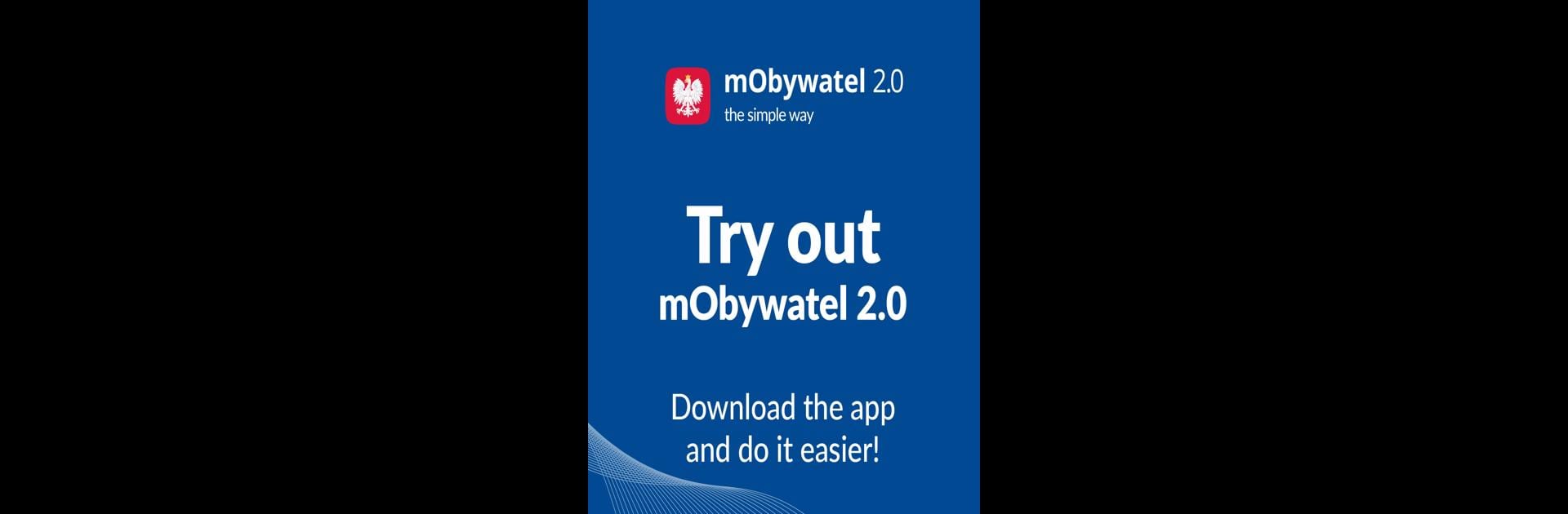Get freedom from your phone’s obvious limitations. Use mObywatel, made by Ministerstwo Cyfryzacji, a Productivity app on your PC or Mac with BlueStacks, and level up your experience.
About the App
Ever wish you could keep all your important documents and official stuff in one place, minus the paper? mObywatel is all about making your day-to-day a little easier by bringing your key IDs and official tasks to your phone. Whether you’re checking your car details, sharing your student card, or just need quick access to your digital documents, this app keeps everything sorted and handy right when you need it.
App Features
-
Digital Wallet for Documents
Store and use digital versions of your most-used documents—like your ID, driver’s license, school or student cards, and even your Large Family Card. No more digging around for paper copies. -
Handle Official Matters Anywhere
Need to fill a prescription, pay taxes, or send in an application? Knock out those everyday bureaucratic tasks from your phone, wherever you are. -
PESEL Security Freeze
Protect your personal info with the ability to freeze your PESEL number quickly if you’re worried about identity theft or fraud. -
All About Driving
From checking penalty points and fines, to viewing your vehicle info and making sure that bus you’re about to hop on is good to go—drivers can stay on top of it all. -
Environmental Reporting
Spotted dumped garbage or another environmental issue? Send in a quick report to help keep your area clean. -
Air Quality Updates
Get up-to-date info on air pollution levels in your neighborhood and breathe easy (or know when you should stay indoors). -
Election & Voting Details
Confirm your data in the Central Electoral Register and find out where you’re set to vote when elections come around. -
Travel and Tickets
Show your train tickets right from the app and check useful info for trips abroad—super handy for commuters and travelers alike. -
Business Tools
For those running a sole proprietorship, it’s easy to share invoice data, download certificates, and double-check your business info—all in one spot. -
Stay Informed on App Changes
A handy “What’s New” feature fills you in on the latest updates and changes in mObywatel 2.0, so you’re never out of the loop.
And if you prefer using mObywatel on a bigger screen, BlueStacks lets you run the app comfortably on your computer as well.
BlueStacks brings your apps to life on a bigger screen—seamless and straightforward.