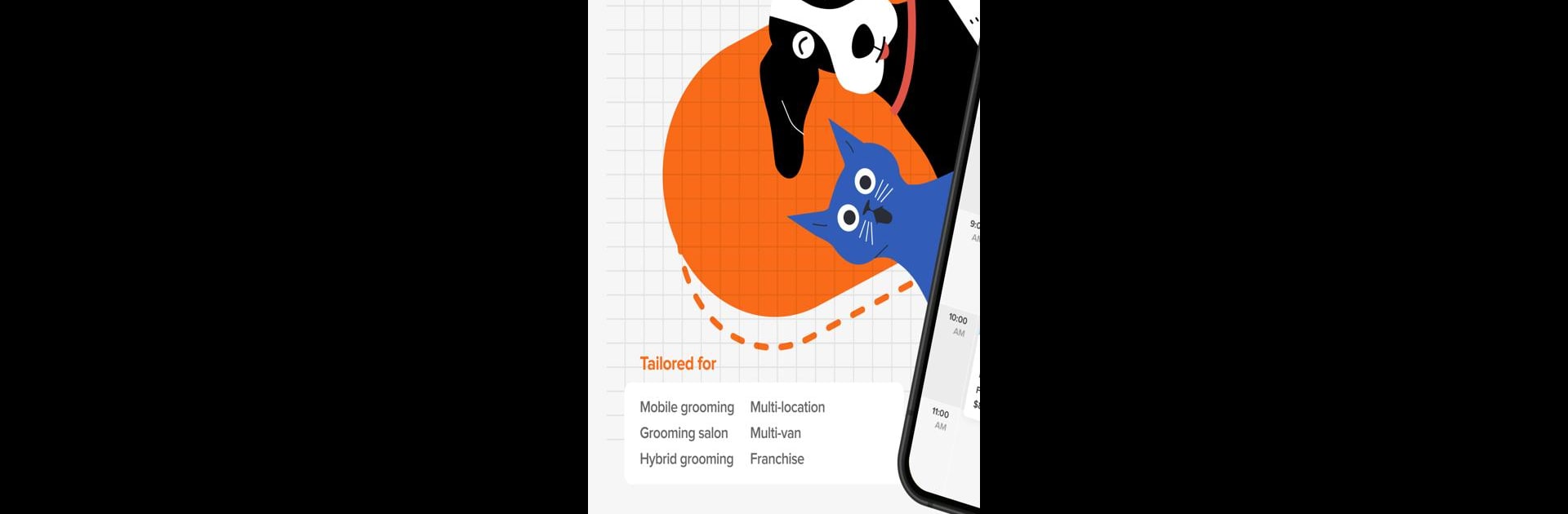Why limit yourself to your small screen on the phone? Run MoeGo: Pet Business Suite, an app by MoeGo, Inc., best experienced on your PC or Mac with BlueStacks, the world’s #1 Android emulator.
About the App
Running a pet care business can get complicated fast—between grooming schedules, training sessions, daycare drop-offs, you name it. MoeGo: Pet Business Suite brings all those moving parts together in one spot, so you can focus on keeping pets and their people happy. Designed for pet care pros, MoeGo, from MoeGo, Inc., makes everyday tasks smoother, no matter if you’re solo, have a full staff, or operate on the go.
App Features
- Online Booking, Anytime: Let clients book slots round the clock. No more scrambling to answer calls after hours.
- Lead Management: Organize potential clients and never lose track of an inquiry again.
- All-in-One Scheduling: MoeGo Smart Schedule™ helps fill your calendar efficiently—grooming, boarding, or daycare appointments, it handles it all.
- Lodging, Sorted: Assign boarding spots with just a few taps, so you always know who’s checked in.
- Two-Way Messaging: Stay in touch. Chat or call with clients right from the app—it keeps things personal and professional.
- Flexible Pricing & Payments: Customize pricing, automate reminders, and accept payments seamlessly within the app.
- Memberships & Packages: Build loyalty with packages and memberships tailored to your regulars.
- Mass Messaging: Got a last-minute opening or announcement? Let everyone know at once.
- Client Portal: Give your clients a secure place to book, view history, or manage their info.
- KPI Dashboard: Keep an eye on how your business is doing—MoeGo tracks vital stats, neatly visualized.
- Special Tools for Mobile Groomers: Plan recurring appointments, check out a handy map to find nearby clients, optimize your daily route, and assign certain days to specific neighborhoods.
If you prefer working from a bigger screen, MoeGo: Pet Business Suite plays nicely with BlueStacks on your computer, giving you some extra elbow room while you manage the day’s hustle.
Switch to BlueStacks and make the most of your apps on your PC or Mac.