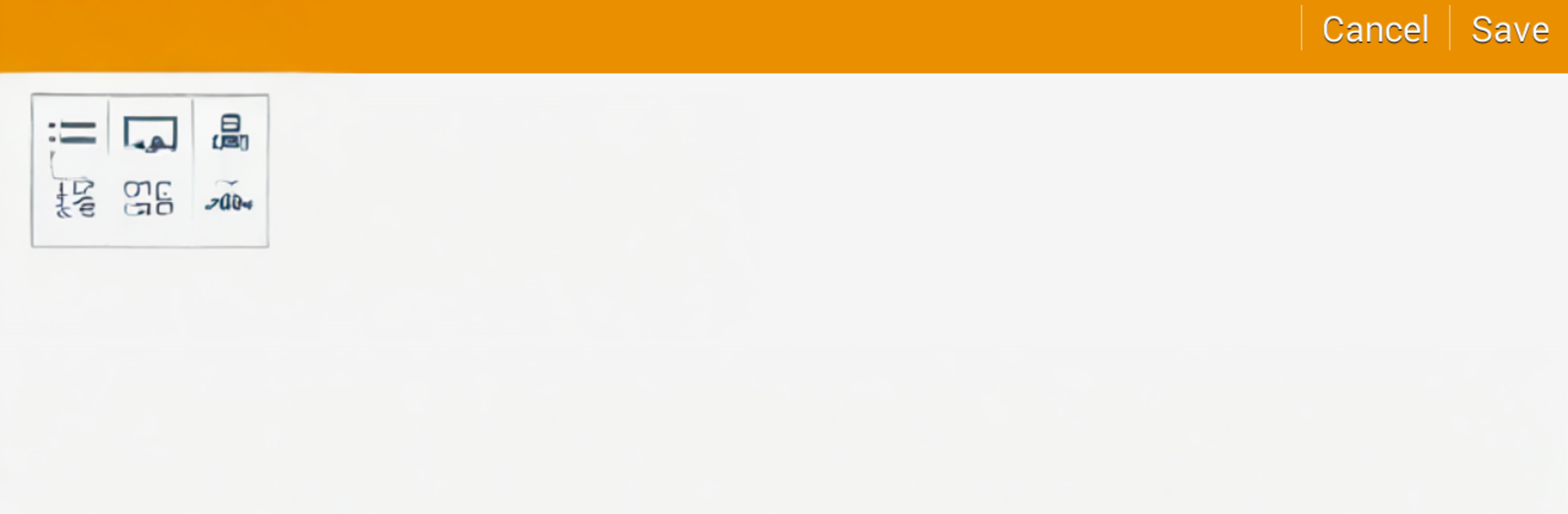What’s better than using Sellinam by Murasu Systems? Well, try it on a big screen, on your PC or Mac, with BlueStacks to see the difference.
Sellinam feels like turning on a proper Tamil and English keyboard for every Android app, not just a one-off tool. On BlueStacks it appears as the system input, so Tamil typing works inside WhatsApp, Viber, Skype, Twitter, Facebook, SMS, notes, wherever, without manual copy and paste. Switching between Tamil and English is quick, voice typing is built in, and Solvan can read text aloud in both languages when eyes need a break or a line needs a quick listen. The next word prediction is steady, spelling and word correction help without getting in the way, and a user dictionary remembers names, slang, and those words that autocorrect usually hates. Shortcuts make dropping common phrases fast, which saves time more than it seems.
Running on Android 11 keeps it smooth, and on PC the combo of a physical keyboard plus Sellinam’s suggestions is surprisingly fast. The layout feels thought through rather than flashy, just focused on clear typing. It has roots going back to 2003 and was opened up to the public in 2005 around Pongal, and that long history kind of shows in the small details, like the sensible key placements and the way it handles mixed-language lines. For anyone who chats or writes in Tamil and English across different apps, this keeps the flow simple and consistent.
Big screen. Bigger performance. Use BlueStacks on your PC or Mac to run your favorite apps.