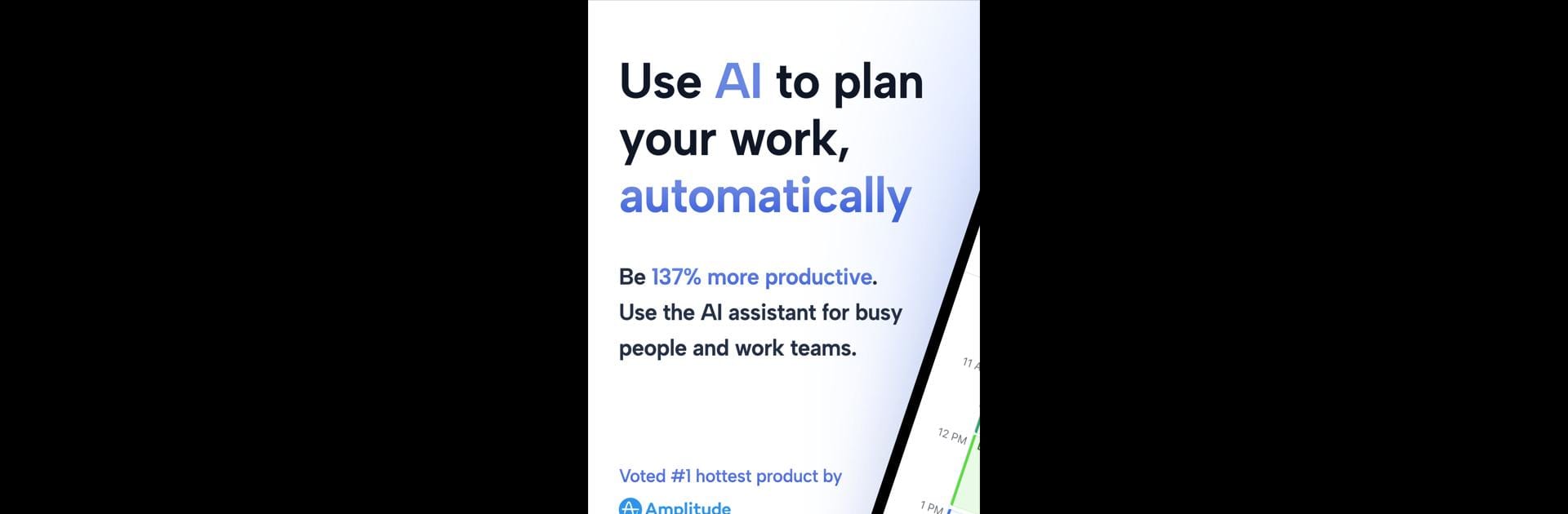Let BlueStacks turn your PC, Mac, or laptop into the perfect home for Motion: Tasks & AI Scheduling, a fun Productivity app from Motion.
About the App
Ever wish your day could just organize itself? Motion: Tasks & AI Scheduling tries to make that happen. With smart features designed for busy professionals, this Productivity app helps you keep your schedule on track, cut back on endless messages, and make daily planning a lot less stressful. Whether you’re working solo or juggling team projects, Motion brings your calendar, tasks, and meetings under one roof so you can focus on what actually matters.
App Features
-
Smart Daily Planning
Motion instantly puts together your to-do list and timelines, taking over the nitty-gritty of scheduling. No more moving things around by hand every time a deadline changes. -
Intuitive Notifications
Get reminders that actually make sense—just the right nudge when you need it, to keep you on top of tasks and deadlines without drowning in alerts. -
Team Collaboration Tools
Share to-dos, handle notes, and easily check team progress. The app helps everyone stay on the same page, minus all those annoying check-ins and long meeting threads. -
One-Click Meeting Scheduling
Planning meetings is a breeze. Just pick a slot, click, and it’s done—no more back-and-forth emails figuring out when to meet. -
Cloud Synced Docs & Notes
Organize documents, jot down thoughts, and keep everything accessible. No need to dig for files or scramble when you’re on the go. -
Seamless Cross-Platform Access
Whether you’re mostly at your desk or checking in from your phone, Motion makes sure your stuff is updated everywhere. If you’re using BlueStacks, you can bring the desktop experience to more screens. -
AI-Powered Scheduling
The app’s smart algorithm figures out the best order for your day, so you always know what comes next and can skip the overwhelming mental load. -
Easy Settings and Customization
Personalize your experience from the web or desktop version to match the way you work. Some settings are computer-only, but the mobile app keeps you connected and up-to-date wherever you are.
Eager to take your app experience to the next level? Start right away by downloading BlueStacks on your PC or Mac.