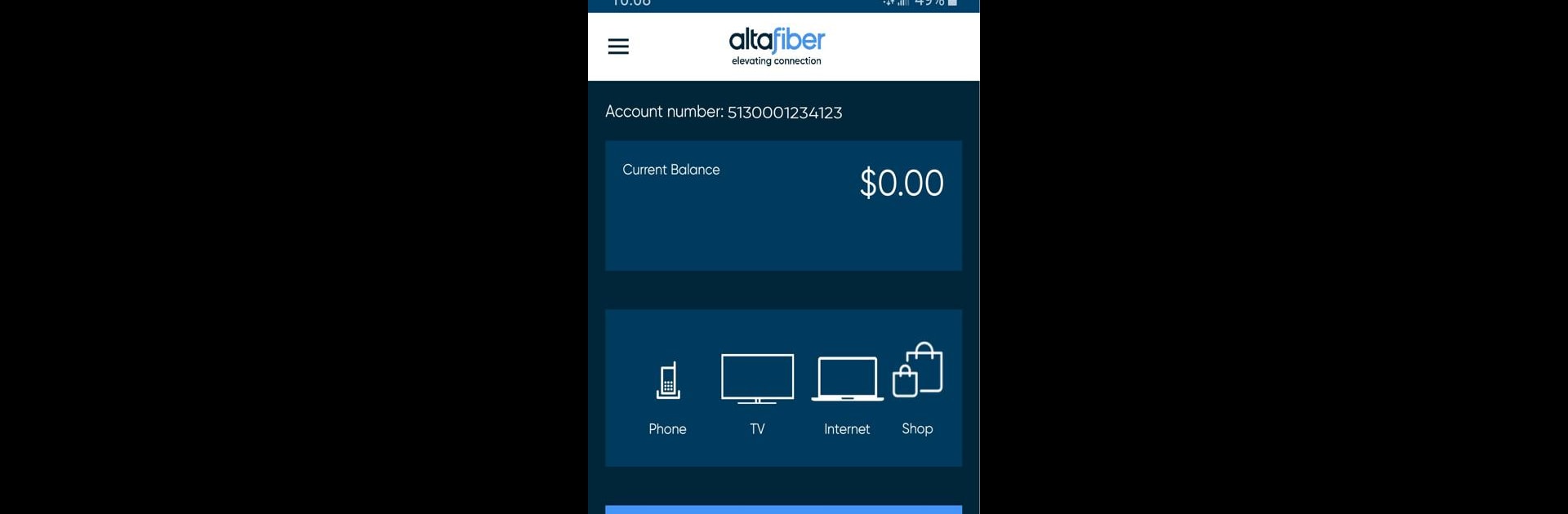Upgrade your experience. Try My altafiber, the fantastic Productivity app from Cincinnati Bell Inc., from the comfort of your laptop, PC, or Mac, only on BlueStacks.
About the App
My altafiber is your go-to spot for keeping tabs on all things related to your altafiber account. Designed by Cincinnati Bell Inc., this app keeps you connected to your phone, Internet, and Fioptics TV services—right from your Android device. Managing bills, checking on your current plan, or getting help is a breeze, and if you ever get stuck, support is never far away.
App Features
-
Easy Bill Management
Tired of paper statements and trying to remember due dates? View your billing history, set up recurring payments with Autopay, and enroll in eBill for paperless billing—all inside the app. Paying your bill is basically one tap away. -
Personalized Account Tools
Create and manage your online profile to tailor how you get updates. Set up notifications for payment reminders, special offers, or anything else that matters to you. Your account details and preferences are right at your fingertips. -
Service Overview & Upgrades
It’s simple to check what services you currently have or see what’s available at your address. Got Fioptics TV? You can also review your equipment, browse your channel lineup, and keep an eye out for new offerings. -
On-Demand Help Center
Questions about your bill or service? The in-app help center gives you instant answers and troubleshooting tips. No need to wait on hold—you can get quick solutions and find popular FAQs whenever you like. -
Multiple Ways to Connect
Need to reach support? You can chat live with an altafiber rep, send a question to get an answer by email, or just call in anytime. Customer service is there 24/7 for any sales or tech issues. -
Extra Handy Features
Check your Message Center for updates from altafiber, look up store locations or payment centers on an interactive map, and access quick links to related apps like Connect Cincinnati or Watch Fioptics.* Plus, if you’re on BlueStacks, you’ll find managing everything on a bigger screen feels pretty smooth.
*Watch Fioptics App access requires a Fioptics TV subscription.
BlueStacks gives you the much-needed freedom to experience your favorite apps on a bigger screen. Get it now.