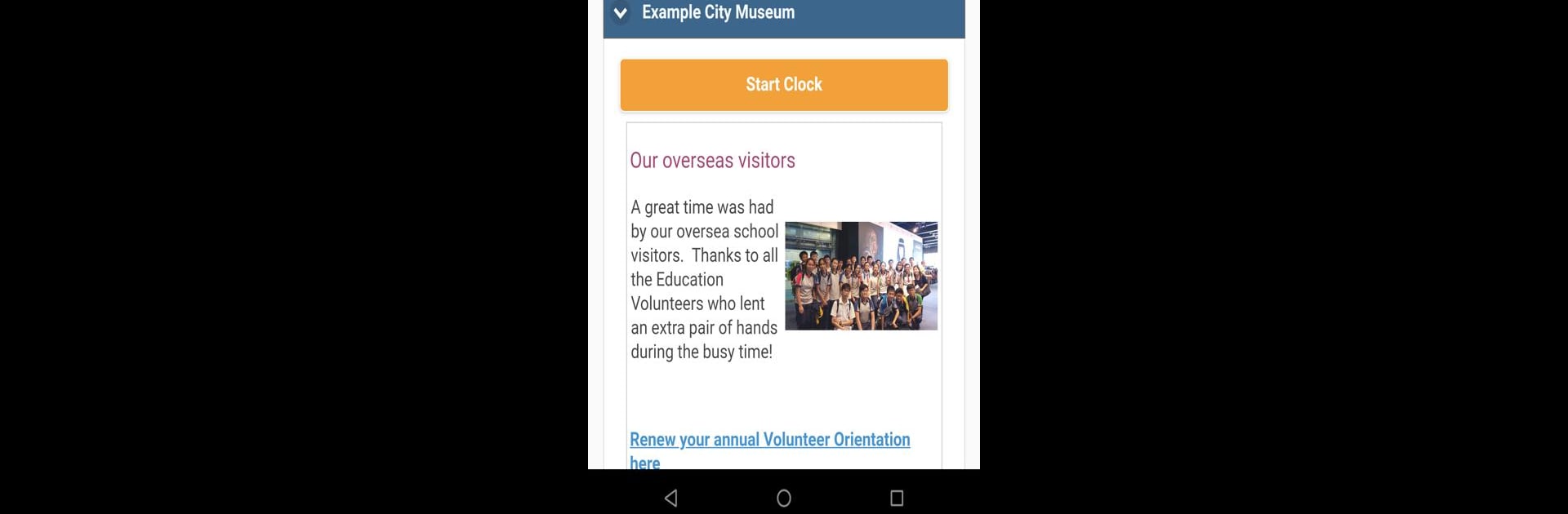Multitask effortlessly on your PC or Mac as you try out My Impact, a Productivity app by Better Impact Inc. on BlueStacks.
About the App
Looking for an easy way to stay in the loop with your favorite organizations? My Impact makes it simple to manage your volunteering, donations, memberships, or client info—all in one handy app. Whether you’re giving your time, supporting a cause financially, or just keeping your details up-to-date, this app brings everything together so you’re always just a tap away from what matters to you.
App Features
-
Personalized Dashboard
See exactly what’s most relevant to you—volunteering shifts, donation history, or membership updates—right when you log in. -
Volunteer Scheduling
Sign up for shifts on your own terms. You can check your upcoming assignments, pick what works for your schedule, or make swaps without emails back and forth. -
Donation Tracking & Receipts
Wondering how your contribution’s making a difference? Get updates on your impact, check your giving history, and download tax receipts when you need them. -
Easy Profile Management
Edit your details, update important info, and keep your profile fresh—whether you’re a member or a client, it’s all at your fingertips. -
Membership Renewal
Stay active in the groups you love. My Impact lets you renew memberships and catch the latest member news right from your phone. -
Stay Connected
No more missing updates. Receive the latest information, reminders, or alerts sent straight to your device.
Running My Impact on your computer using BlueStacks is a smooth experience, bringing all these features to a bigger screen if you prefer.
(Note: You do need a MyImpact account to access the app.)
BlueStacks brings your apps to life on a bigger screen—seamless and straightforward.