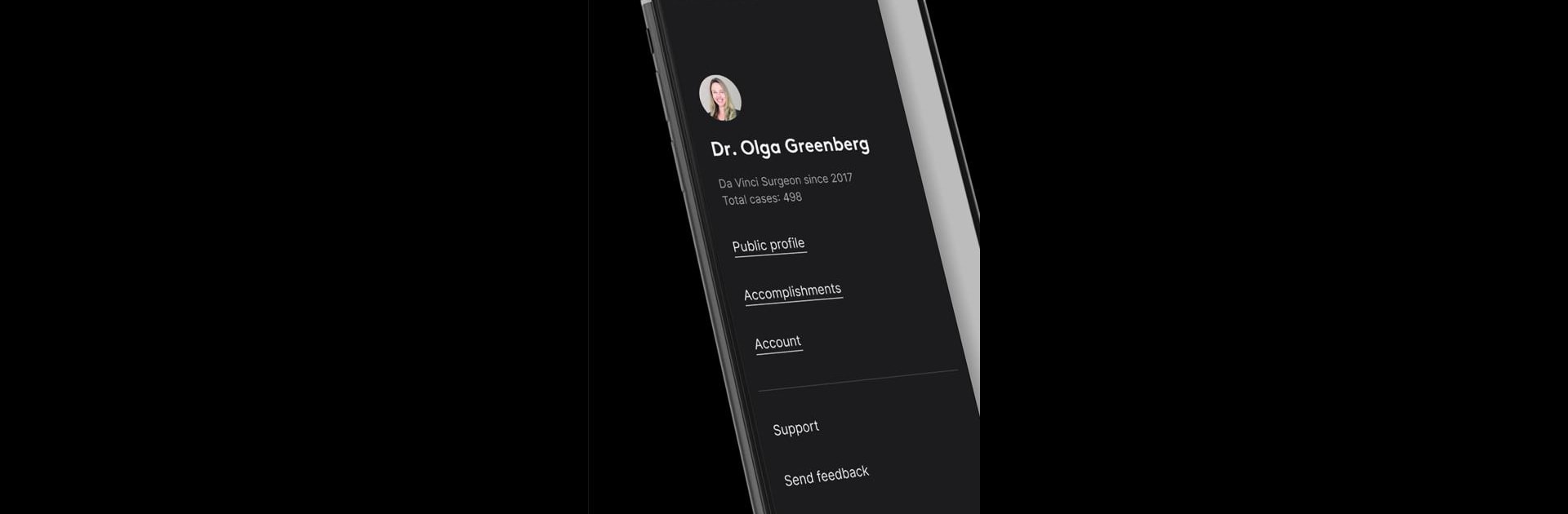Let BlueStacks turn your PC, Mac, or laptop into the perfect home for My Intuitive, a fun Productivity app from Intuitive.
About the App
My Intuitive by Intuitive is your gateway to a seamlessly integrated digital workspace for surgeons engaging with the da Vinci surgical system. Whether you’re just starting or have years of experience, you’ll find essential tools and insights to enhance your surgical journey.
App Features
Case Reports
Dive into your procedural data and insights effortlessly. Compare your performance with national trends and gain meaningful analytics.
Cloud Login
Enjoy the convenience of syncing your personal ergonomic and energy settings across any da Vinci X™ or Xi® system. It’s like taking your setup with you everywhere.
Provider Locator
Boost your visibility among patients by promoting your robotic-assisted surgical practices through Intuitive’s patient education platform.
Intuitive Learning
Stay ahead with the latest training and technology updates. Access simulation exercises, clinical and technical videos, and a comprehensive video library to support continuous learning.
For a smoother experience, explore My Intuitive on BlueStacks. Need help? Reach out via the “Send feedback” feature in the app.
BlueStacks brings your apps to life on a bigger screen—seamless and straightforward.