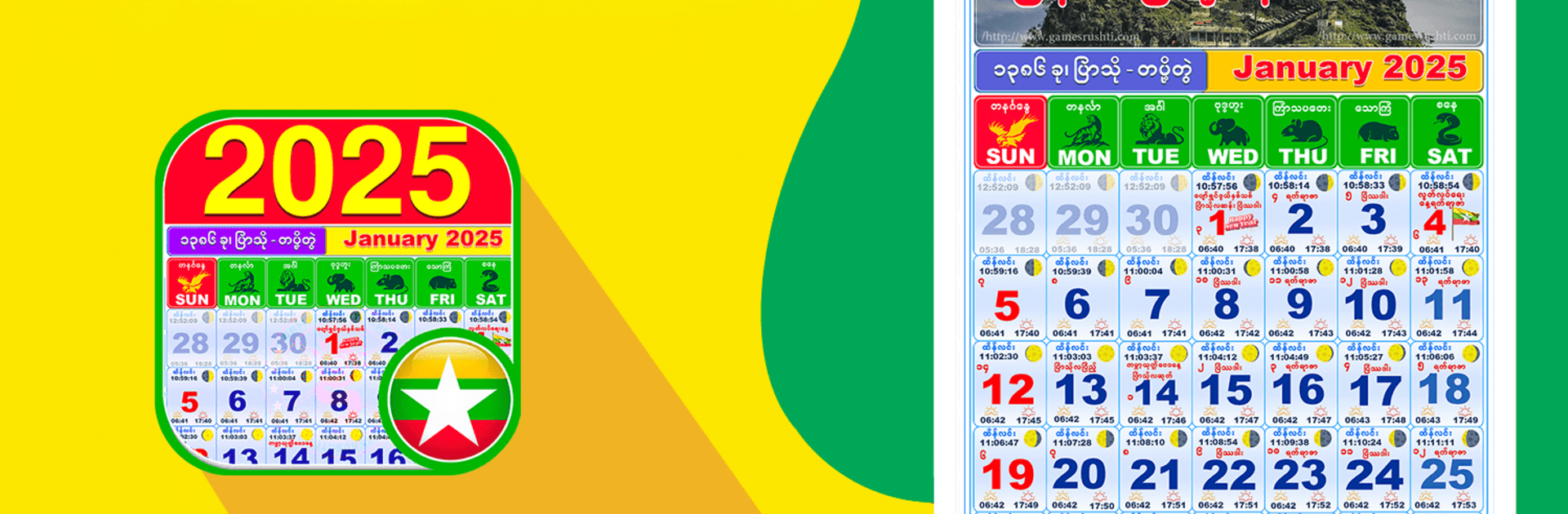Get freedom from your phone’s obvious limitations. Use Myanmar Calendar 2025, made by gamesrushti, a Productivity app on your PC or Mac with BlueStacks, and level up your experience.
About the App
Myanmar Calendar 2025 brings everyday life and traditions straight to your fingertips—think of it as your digital guide to the Burmese calendar, packed with cultural highlights, national holidays, and plenty of local flavor. Whether you’re planning family events, looking up important religious dates, or just want a neat way to keep track of public holidays in Myanmar, this app’s got it covered. Days, months, and big moments all laid out clearly, so you never miss what matters most.
App Features
-
Year-Round Holiday Details
Wondering when the next public or bank holiday lands? This calendar lays out all major holidays in Myanmar, including government office closures, school breaks, and regional festivities for 2025, 2026, and 2027. -
Festival Calendar
Get the inside scoop on Myanmar’s rich tapestry of festivals—everything from Thingyan (water festival) to majestic lantern events and revered pagoda celebrations. The calendar links festival dates to lunar phases and special occasions. -
Religious Day Reminders
The app marks significant Buddhist sabbath days and sabbath eves. Easily check when important spiritual observances fall throughout the year. -
English and Myanmar Dates Side-by-Side
Toggling between English and Burmese dates is a breeze, making it easier to stay organized if you move between both systems. -
100+ Years of History
Need to peek back at older dates or look ahead? Myanmar Calendar 2025 lets users swipe through a century of Burmese and English calendar info, going way back to 1910 and even stretching beyond 2030. -
Personal Countdown Alerts
Track the days to upcoming events, holidays, or personal milestones. Set reminders so nothing slips by, including Myanmar’s top five iconic festivals. -
Zodiac and Astrology
If you’re curious about Myanmar Zodiac details for planning special occasions, those are included, too—right alongside the day-to-day schedule. -
Easy-to-Read Daily View
See today’s date, Buddhist events, and a roundup of what’s happening—at a glance. Planning with family or friends? It keeps everyone in sync. -
Seamless on BlueStacks
Enjoy the Myanmar Calendar 2025 experience on PC using BlueStacks for a bigger, clearer view of each month and all its detailed event info. -
Fully in Myanmar Language
Native Myanmar script ensures clarity for locals, while still being friendly enough for Burmese learners or travelers trying to connect with Myanmar culture.
With all these features, Myanmar Calendar 2025 by gamesrushti is a practical pick for anyone in or connected to Myanmar, blending tradition and productivity in one neat package.
Big screen. Bigger performance. Use BlueStacks on your PC or Mac to run your favorite apps.