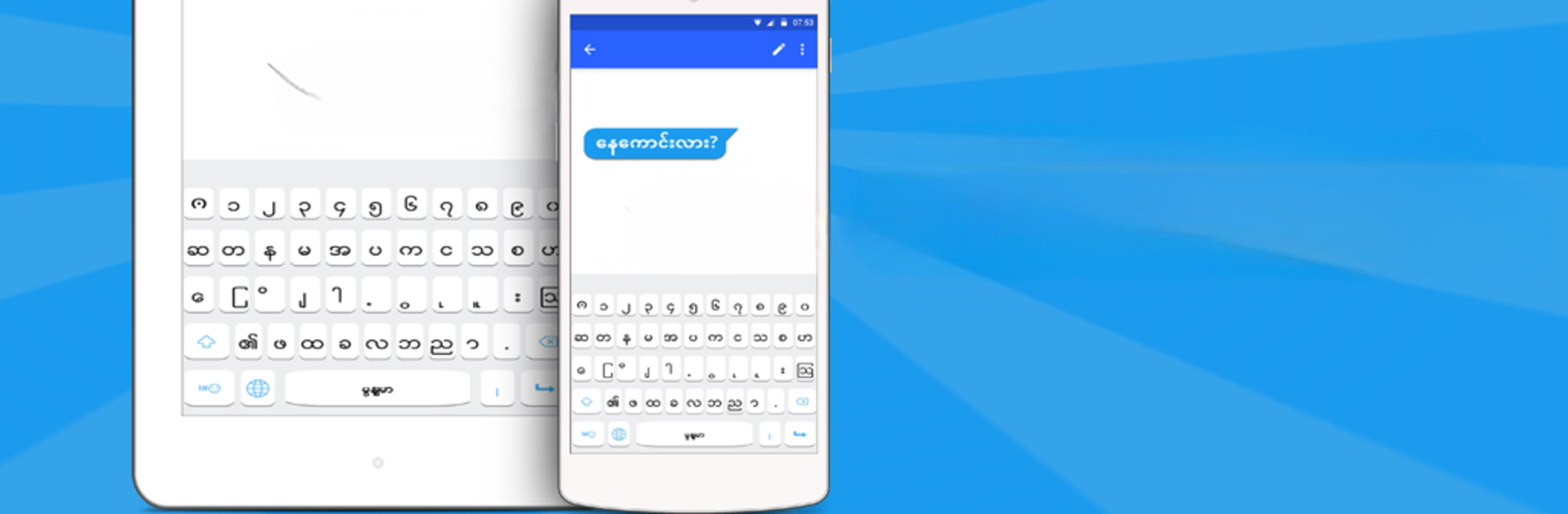Multitask effortlessly on your PC or Mac as you try out Myanmar keyboard: Myanmar Language Keyboard, a Productivity app by Simple Keyboard, theme & emoji on BlueStacks.
About the App
Looking for an easy way to type in Myanmar? Myanmar keyboard: Myanmar Language Keyboard from Simple Keyboard, theme & emoji is designed to make texting, emailing, or posting in Myanmar feel natural—whether you’re fluent or just learning. It’s not just another keyboard app; it’s tailored for anyone who loves using the Myanmar language, with some extra perks to mix things up along the way.
App Features
-
Quick Language Switch
Effortlessly flip between typing in Myanmar and English. No need to fumble around menus or settings every time you want to change languages—just tap and go. -
Smart Auto-Correction & Suggestions
Get help with word predictions and spelling as you type, so your messages sound natural and clear. Handy if you want to zip through longer texts or aren’t sure about a word. -
Emoji & Sticker Fun
Over a thousand emojis and stickers are here to add extra flair to your chats. Express yourself with a wink, a laugh, or something totally random. -
Custom Themes & Key Sounds
Tired of that same old keyboard look? Pick from more than 15 colorful themes or customize key press sounds (think wood, water, or even a subtle vibration) to make typing more personal. -
Works Offline
You don’t have to be connected to the internet for this keyboard to work, so you can type in Myanmar anywhere—on the bus, at home, or even when Wi-Fi is spotty. -
Safe & Private
Your personal info stays yours. The app doesn’t keep track of what you type, your photos, or other private stuff. -
Easy Setup
You can get started in a few taps: download, switch your input to Myanmar keyboard: Myanmar Language Keyboard, pick your favorite theme, and you’re set. -
Perfect for Social & Work
Update your status, send messages, write emails—or just copy and paste Myanmar text wherever you want. Makes communicating in Myanmar quick and fuss-free. -
Experience on BlueStacks
If you happen to use BlueStacks, you’ll find Myanmar keyboard: Myanmar Language Keyboard works well on larger screens too. Handy for staying productive whether you’re on your phone or computer.
Eager to take your app experience to the next level? Start right away by downloading BlueStacks on your PC or Mac.