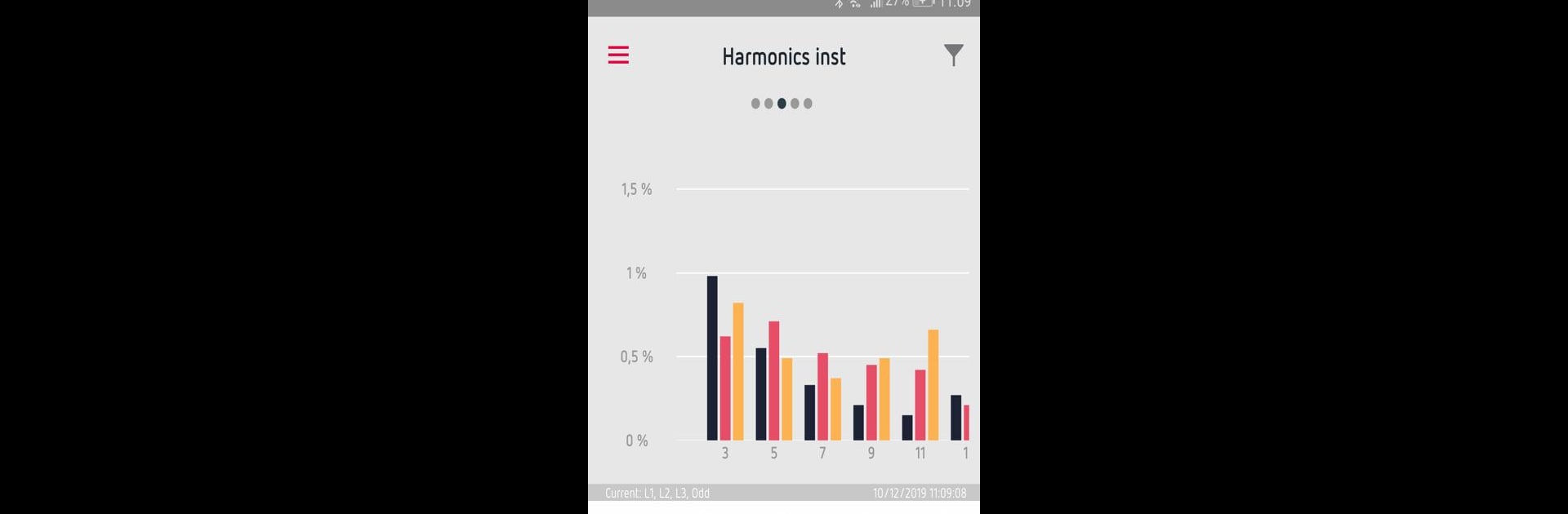Upgrade your experience. Try MYeBOX®, the fantastic Productivity app from CIRCUTOR, from the comfort of your laptop, PC, or Mac, only on BlueStacks.
About the App
Ever wondered what’s really going on with the energy usage in your building? With MYeBOX®, you get a front-row seat to your electrical data, right where you need it—right in your pocket. Whether you’re an energy auditor, working toward ISO 50001, or just a stickler for details, this productivity app from CIRCUTOR puts all the live and past measurements at your fingertips. Expect a smooth, visual, and practical way to keep tabs on your energy environment no matter where you’re working.
App Features
-
Live Electrical Tracking
Instantly see what’s happening with your electrical setup. MYeBOX® serves up live data in graphs and easy-to-read tables, so you’re not left guessing. -
Full History Access
Need to look back at last week’s performance? No problem. Flip through saved historic measurements to spot trends without digging through complicated reports. -
Harmonics Visibility
If you care about waveform distortion (or just want to check why things seem a bit off), the app’s harmonics viewing tool is right there. -
Waveform Display
Visual learners, rejoice. Check out your system’s waveform live, making it easier to understand your installation’s behavior in a snap. -
Network Quality Alerts
Stay in the know about unusual network events that might affect the quality of your supply. MYeBOX® flags those moments, so you’re always informed.
For anyone who needs reliable energy data on the go, you can run MYeBOX® through BlueStacks for an even broader experience.
Ready to experience MYeBOX® on a bigger screen, in all its glory? Download BlueStacks now.