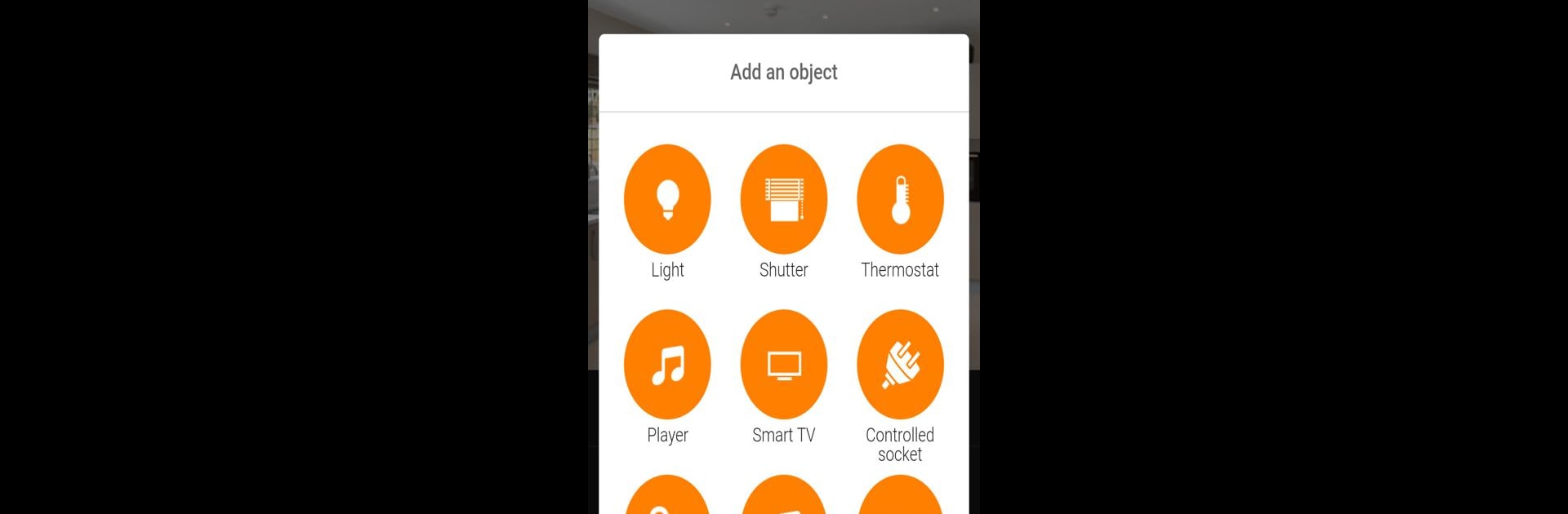Multitask effortlessly on your PC or Mac as you try out MyHOME_Up, a Productivity app by BTicino spa on BlueStacks.
About the App
Ever wish managing your home’s devices was actually simple? MyHOME_Up, from BTicino spa, is here to take the fuss out of home automation. Whether you want to tweak your lights, keep tabs on energy use, or even set scenes for movie night, this Productivity app makes it less of a tech chore and more of an everyday convenience. And with its straightforward approach, you’ll spend more time enjoying your space, without feeling like you’re programming a spaceship.
App Features
-
Seamless Device Pairing
No confusing setup steps. Just open MyHOME_Up and it’ll help you pair up new devices with a few taps—practically does the hard work for you. -
Hands-Off Setup
Forget lengthy configurations—there’s no formal commissioning required. The system learns as you go, letting you start controlling things almost instantly. -
Smart Control for Your Whole Home
Easily manage lighting, automate your shades, handle heating and cooling, or keep tabs on your home’s overall energy consumption—all from one spot. -
Connect with Other Systems
Control more than just BTicino gear. MyHOME_Up also talks to third-party devices, so you can tweak color-changing lights, adjust audio setups, or take command of your smart TV. -
Create Personal Scenes and Schedules
Want your lights to dim every evening? Or the heat to kick in before you get home? Electricians and everyday folks alike can create scenarios or schedule automatic actions right in the app. -
Remote Access—No Sweat
At work or out of town? Makes no difference. The app connects to your home automatically, so you can keep things running smoothly even when you’re not around. -
Works with MyHomeServer1
Just a heads up, you’ll need the MyHomeServer1 device set up at home for everything to run.
One more thing: if you like taking care of your smart home from your bigger screen, MyHOME_Up pairs up nicely with BlueStacks, making control just as easy from your PC.
BlueStacks gives you the much-needed freedom to experience your favorite apps on a bigger screen. Get it now.