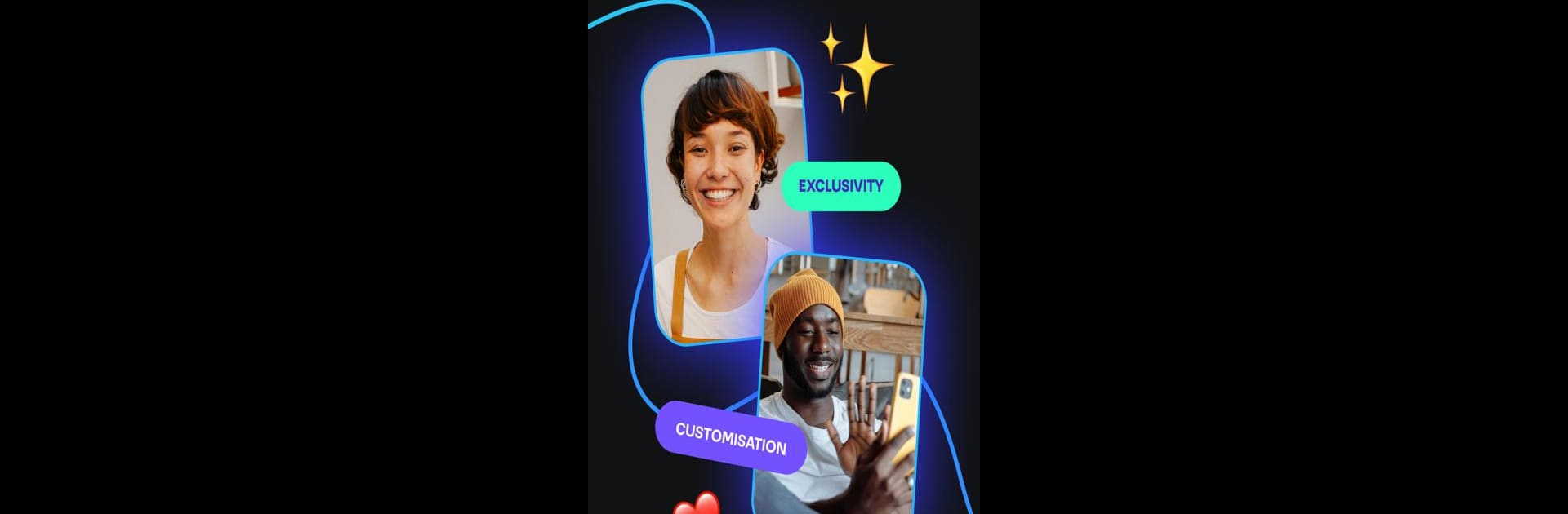Why limit yourself to your small screen on the phone? Run MYM for Creators, an app by MYM.com, best experienced on your PC or Mac with BlueStacks, the world’s #1 Android emulator.
About the App
Got content to share and big ideas that just can’t wait? MYM for Creators is built to make your creative process smoother, whether you’re just getting started with posting or you’re a seasoned pro keeping up with fans. This easy-to-use app from MYM.com puts all the essential tools right in your pocket, so you can focus on making work you’re proud of—with way less hassle.
App Features
-
Quick Content Creation
Snap, upload, or tweak your latest projects right from your phone. MYM for Creators has a straightforward interface, so you can go from idea to published post without juggling a bunch of steps—or apps. -
Simple Sharing & Publishing
Want to get your latest video, photo, or update out there fast? Send it live to your subscribers in just a few taps, no matter where you happen to be. -
Subscriber Management
Keeping up with your audience is easy. Read messages, reply on the go, and check responses so you stay connected—even when you’re not at your desk. -
Real-Time Stats
Curious about how your content’s doing? Peek at your dashboard for instant stats on your posts, audience growth, and revenue. No more guessing games or old numbers—just up-to-date info whenever you need it. -
No Extra Costs
Every feature’s available the moment you download. There’s no in-app payment wall standing between you and the tools you need. -
Always Connected
Just make sure you’ve got an internet connection—everything else is good to go.
For those who prefer working from their computer, MYM for Creators runs smoothly on BlueStacks as well. Perfect if you like having that bigger screen when organizing your ideas or chatting with followers.
BlueStacks gives you the much-needed freedom to experience your favorite apps on a bigger screen. Get it now.